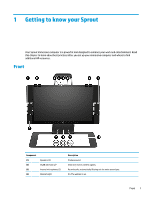SATA hard drives
..................................................................................................................................................
20
SATA hard drive cables
.........................................................................................................................................
20
SATA data cable
.................................................................................................................................
20
SMART ATA drives
................................................................................................................................................
21
Cable management
..............................................................................................................................................
21
4
Removal and Replacement Procedures
..........................................................................................................
23
Preparing to disassemble the computer
.............................................................................................................
23
Removing the rear covers from the computer
....................................................................................................
24
Hard drive
.............................................................................................................................................................
26
Memory
................................................................................................................................................................
29
Wireless USB receiver
..........................................................................................................................................
31
M.2 cover and solid-state drive
...........................................................................................................................
33
Battery
.................................................................................................................................................................
35
Wireless USB/power button board
......................................................................................................................
37
Converter board
...................................................................................................................................................
38
USB board
............................................................................................................................................................
40
Separating the computer from the column
.........................................................................................................
41
System board cover
.............................................................................................................................................
43
WLAN module
......................................................................................................................................................
44
Heat sink
..............................................................................................................................................................
45
Processor
.............................................................................................................................................................
46
Fan assembly
.......................................................................................................................................................
47
System board
.......................................................................................................................................................
48
System board callouts
.........................................................................................................................................
51
Speakers
..............................................................................................................................................................
52
Hard drive connector
...........................................................................................................................................
54
Outer plastic trim
.................................................................................................................................................
55
Card reader/audio board
......................................................................................................................................
56
Main frame and display
.......................................................................................................................................
57
Webcam module
..................................................................................................................................................
59
Antennas
..............................................................................................................................................................
61
Power supply (in column)
....................................................................................................................................
62
5
Computer Setup (F10) Utility
........................................................................................................................
65
Computer Setup (F10) Utilities
............................................................................................................................
65
Using Computer Setup (F10) Utilities
................................................................................................
66
Computer Setup—File
.......................................................................................................................
67
Computer Setup—Storage
................................................................................................................
68
Computer Setup—Security
...............................................................................................................
69
Computer Setup—Power
..................................................................................................................
70
vi