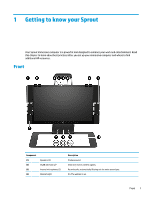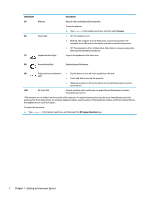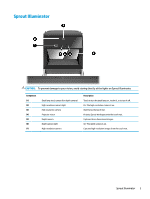What you need to know before you get started
.............................................................
88
Using the HP Recovery partition (select products only)
.................................................
88
Using HP Recovery media to recover
..............................................................................
89
Changing the computer boot order
................................................................................
89
Removing the HP Recovery partition (select products only)
.........................................
89
9
POST error messages
...................................................................................................................................
91
POST numeric codes and text messages
.............................................................................................................
92
Interpreting POST diagnostic front panel LEDs
..................................................................................................
98
10
Password security and resetting CMOS
......................................................................................................
101
Resetting the password jumper
........................................................................................................................
101
Establishing a setup or power-on password
....................................................................................................
102
Resetting the setup and power-on password
...................................................................................................
103
Changing a setup or power-on password
.........................................................................................................
104
Clearing and resetting the CMOS
.......................................................................................................................
104
11
Maintaining peak performance
.................................................................................................................
107
Performing routine maintenance
......................................................................................................................
107
Using Disk Cleanup
..........................................................................................................................
107
Using Disk Defragmenter
................................................................................................................
107
Updating programs and drivers
......................................................................................................
107
Cleaning your Sprout
.......................................................................................................................
108
Cleaning procedures
.....................................................................................................
108
Cleaning the display and glass surfaces
....................................................
108
Cleaning the sides or cover
........................................................................
108
Cleaning the Touch mat
..............................................................................
109
Cleaning the keyboard or mouse
...............................................................
109
Appendix A
Power cord set requirements
.......................................................................................................
111
General requirements
........................................................................................................................................
111
Japanese power cord requirements
..................................................................................................................
111
Country-specific
requirements
..........................................................................................................................
112
Appendix B
Statement of memory volatility
...................................................................................................
113
Nonvolatile memory usage
...............................................................................................................................
115
Questions and answers
.....................................................................................................................................
118
Using HP Sure Start (select models only)
..........................................................................................................
119
viii