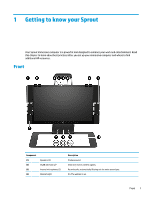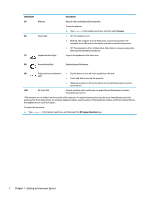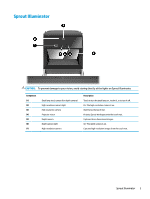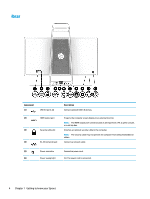HP Sprout Pro G2 Maintenance & Service Guide - Page 11
Getting to know your Sprout, Front
 |
View all HP Sprout Pro G2 manuals
Add to My Manuals
Save this manual to your list of manuals |
Page 11 highlights
1 Getting to know your Sprout Your Sprout immersive computer is a powerful tool designed to enhance your work and entertainment. Read this chapter to learn about best practices after you set up your immersive computer and where to find additional HP resources. Front Component (1) (2) (3) (4) Speakers (2) WLAN antennas (2)* Internal microphones (2) Webcam light Description Produce sound. Send and receive wireless signals. Record audio, automatically filtering out the noise around you. On: The webcam is on. Front 1
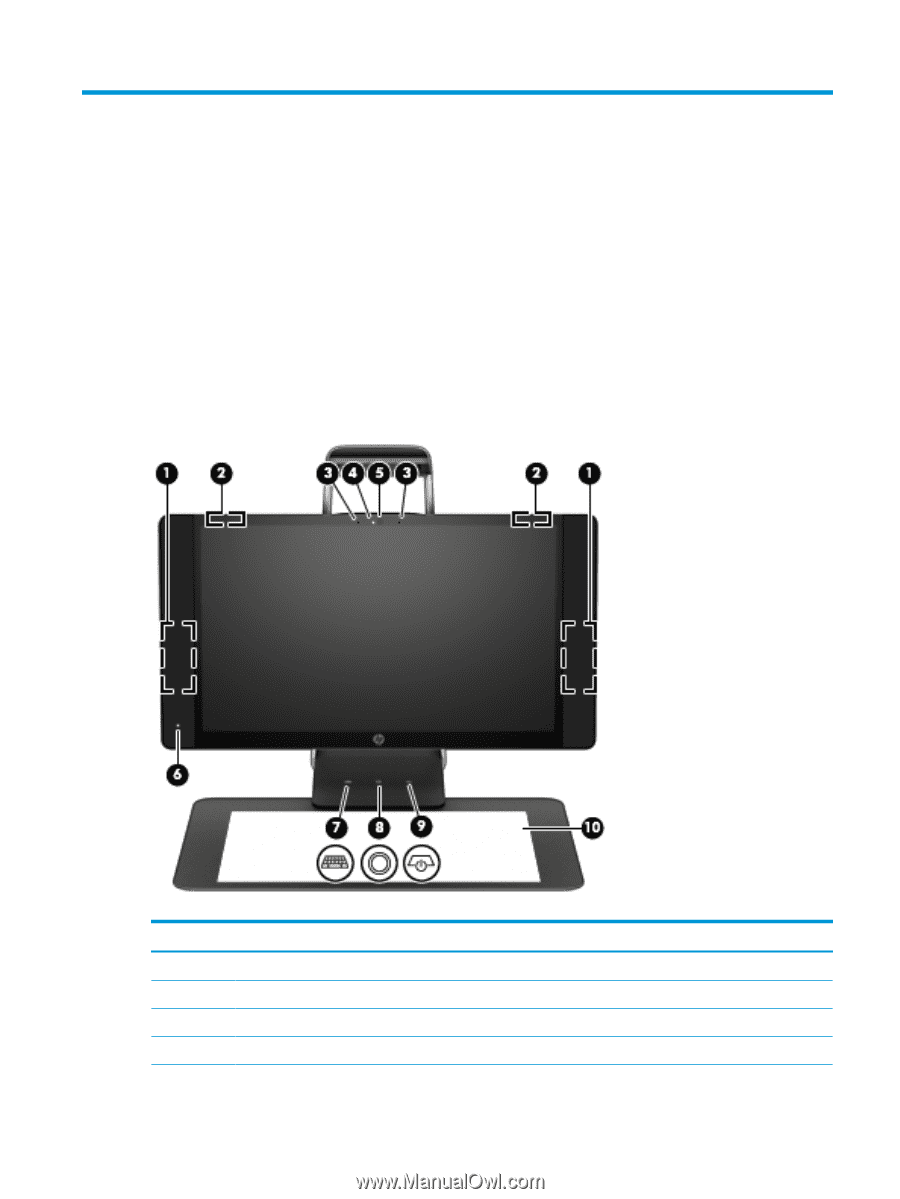
1
Getting to know your Sprout
Your Sprout immersive computer is a powerful tool designed to enhance your work and entertainment. Read
this chapter to learn about best practices after you set up your immersive computer and where to
find
additional HP resources.
Front
Component
Description
(1)
Speakers (2)
Produce sound.
(2)
WLAN antennas (2)*
Send and receive wireless signals.
(3)
Internal microphones (2)
Record audio, automatically
filtering
out the noise around you.
(4)
Webcam light
On: The webcam is on.
Front
1