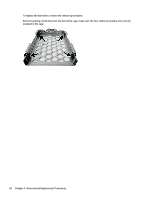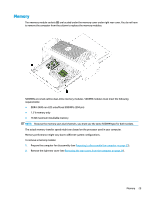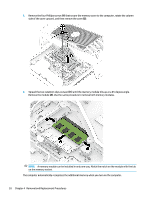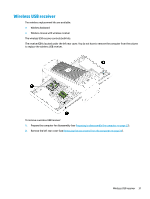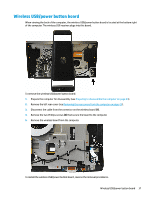HP Sprout Pro G2 Maintenance & Service Guide - Page 43
M.2 cover and solid-state drive
 |
View all HP Sprout Pro G2 manuals
Add to My Manuals
Save this manual to your list of manuals |
Page 43 highlights
M.2 cover and solid-state drive The location of the M.2 cover is shown in the following image. You do not have to remove the computer from the column to replace the M.2 solid-state drive. To remove the M.2 cover and solid-state drive: 1. Prepare the computer for disassembly (see Preparing to disassemble the computer on page 23). 2. Remove the left rear cover (see Removing the rear covers from the computer on page 24). 3. Remove the Torx screw from the M.2 cover (1), and then lift the cover off the computer (2). 4. Remove the Phillips M2.0×3.0 screw (1) that secures the solid-state drive to the system board. M.2 cover and solid-state drive 33

M.2 cover and solid-state drive
The location of the M.2 cover is shown in the following image. You do not have to remove the computer from
the column to replace the M.2 solid-state drive.
To remove the M.2 cover and solid-state drive:
1.
Prepare the computer for disassembly (see
Preparing to disassemble the computer
on page
23
).
2.
Remove the left rear cover (see
Removing the rear covers from the computer
on page
24
).
3.
Remove the Torx screw from the M.2 cover
(1)
, and then lift the cover
off
the computer
(2)
.
4.
Remove the Phillips M2.0×3.0 screw
(1)
that secures the solid-state drive to the system board.
M.2 cover and solid-state drive
33