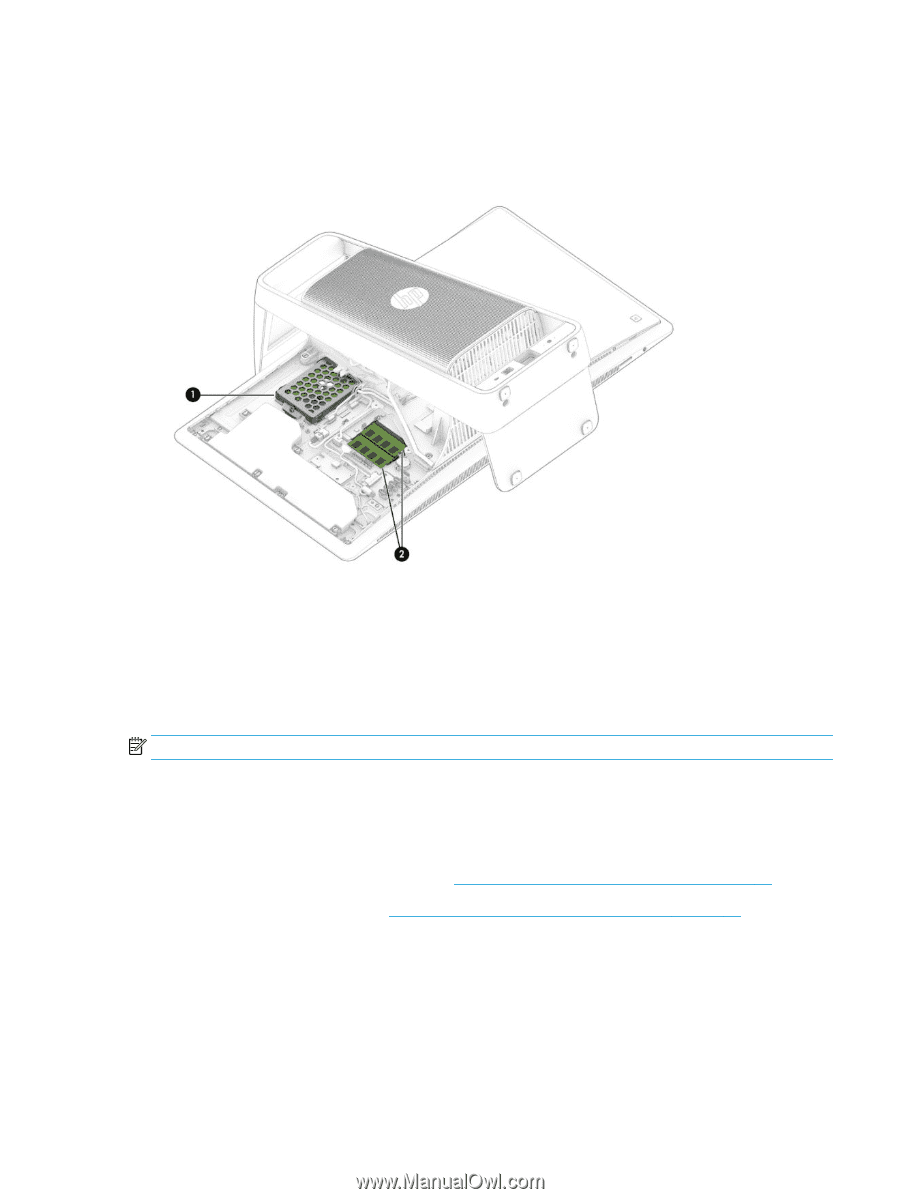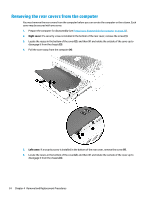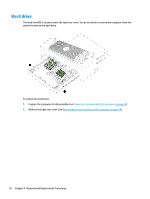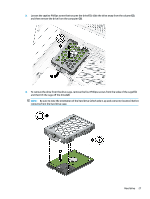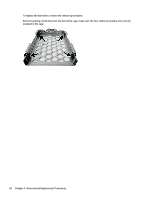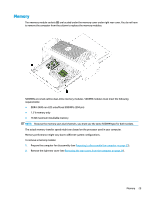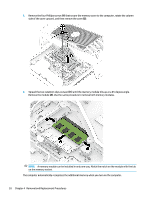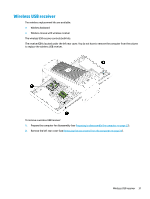HP Sprout Pro G2 Maintenance & Service Guide - Page 39
Memory, GB maximum installable memory
 |
View all HP Sprout Pro G2 manuals
Add to My Manuals
Save this manual to your list of manuals |
Page 39 highlights
Memory Two memory module sockets (2) are located under the memory cover under right rear cover. You do not have to remove the computer from the column to replace the memory modules. SODIMMs are small outline dual-inline memory modules. SODIMM modules must meet the following requirements: ● DDR4-2400 non-ECC unbuffered SODIMMs (204 pin) ● 1.2 V memory only ● 16 GB maximum installable memory NOTE: Because the memory uses dual channels, you must use the same SODIMM type for both sockets. The actual memory transfer speed might vary based on the processor used in your computer. Memory performance might vary due to different system configurations. To remove a memory module: 1. Prepare the computer for disassembly (see Preparing to disassemble the computer on page 23). 2. Remove the right rear cover (see Removing the rear covers from the computer on page 24). Memory 29