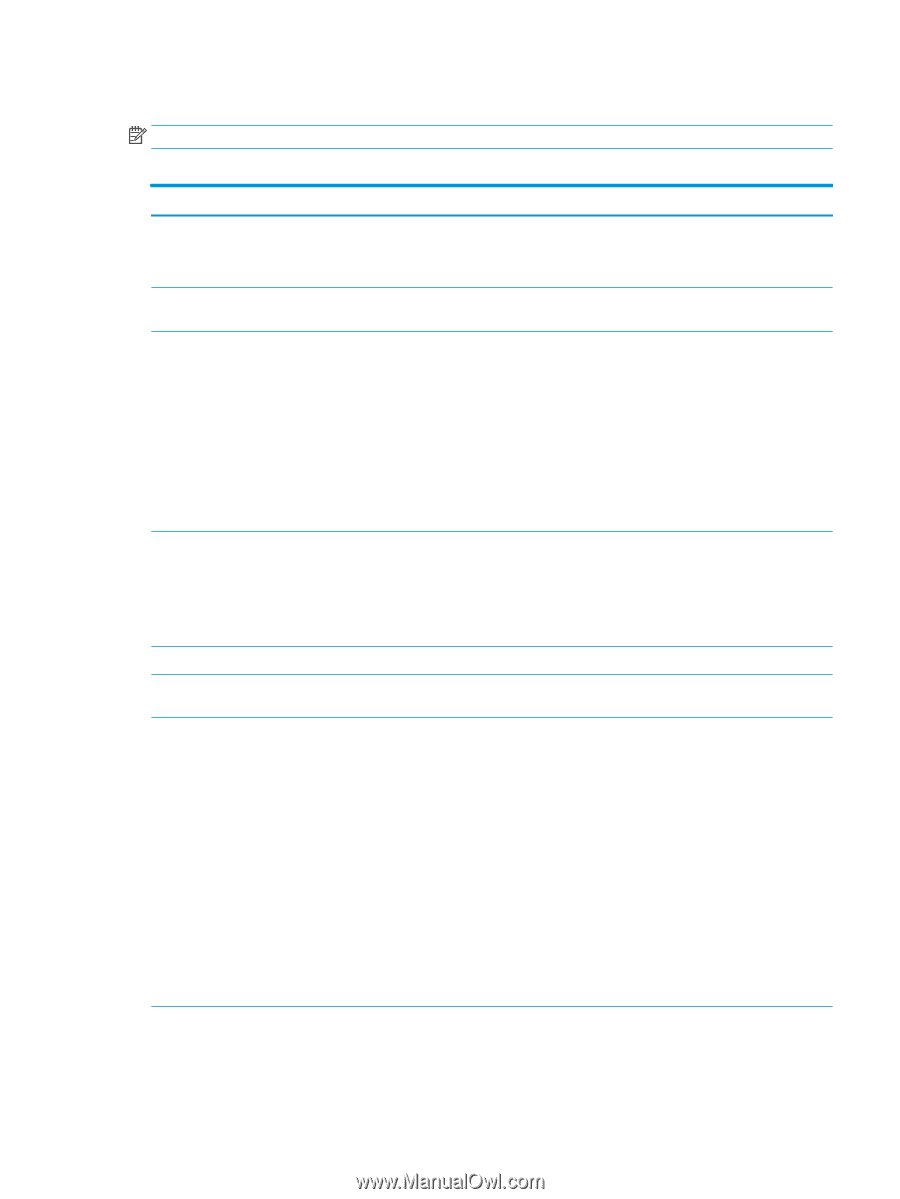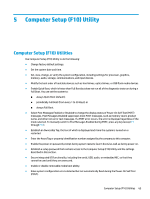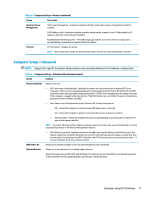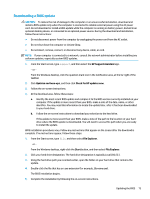HP Sprout Pro G2 Maintenance & Service Guide - Page 79
Computer Setup—Security, Option, Description, Setup Password, Power-On Password, Device Security
 |
View all HP Sprout Pro G2 manuals
Add to My Manuals
Save this manual to your list of manuals |
Page 79 highlights
Computer Setup-Security NOTE: Support for specific Computer Setup options may vary depending on the hardware configuration. Table 5-3 Computer Setup-Security Option Description Setup Password Allows you to set and enable a setup (administrator) password. NOTE: If the setup password is set, it is required to change Computer Setup options, flash the ROM, and make changes to certain plug and play settings under Windows. Power-On Password Allows you to set and enable a power-on password. The power-on password prompt appears after a power cycle or reboot. If the user does not enter the correct power-on password, the unit will not boot. Device Security Allows you to set Device Available/Device Hidden (default is Device Available) for: ● System audio NOTE: Set this value to 'Device hidden' to disable all system volume. ● Network controller NOTE: You must disable AMT before trying to hide the network controller. ● Onboard card reader ● SATA ports USB Security Allows you to set Enabled/Disabled (default is Enabled) for: ● Front USB Ports ● Rear USB Ports ● Internal USB Ports Slot Security Allows you to disable the mini card slot. Default is enabled. Network Boot Enables/disables the computer's ability to boot from an operating system installed on a network server. Default is enabled. System IDs Allows you to view: ● Product Name ● Serial Number ● Universal Unique Identifier (UUID) number. The UUID can only be updated if the current chassis serial number is invalid. (These ID numbers are normally set in the factory and are used to uniquely identify the system.) ● SKU Number ● Family Name ● Feature Byte ● Build ID ● Keyboard locale setting for System ID entry. Computer Setup (F10) Utilities 69