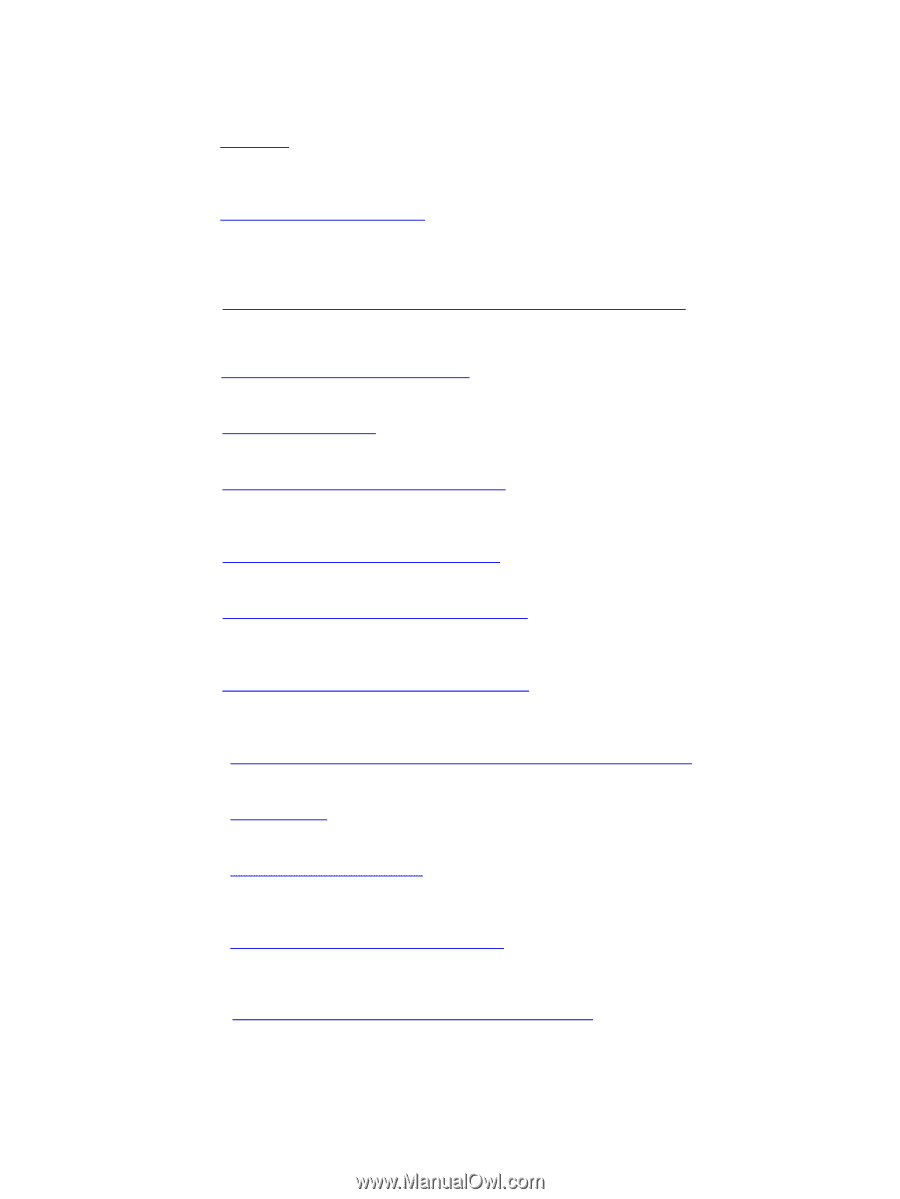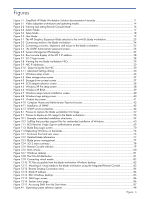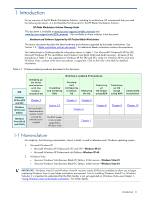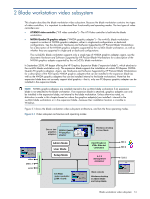HP Xw460c Administrator's Guide for Microsoft Windows on HP ProLiant Blade Wor - Page 10
Administrator’s Guide organization, Appendix
 |
View all HP Xw460c manuals
Add to My Manuals
Save this manual to your list of manuals |
Page 10 highlights
1-2 Administrator's Guide organization This document is organized as follows: Chapter 1-Introduction This chapter describes where to find the blade workstation solution documentation, and how to obtain HP technical support. The chapter also describes Windows licensing on blade workstations. Chapter 2-Blade workstation video subsystem This chapter describes the blade workstation video subsystem, covering the two video controllers. This chapter also describes how to select which video controller is active, and how to view the image generated by the video controllers. Chapter 3-Installing, powering on, booting, and validating the blade workstation solution This chapter describes how to prepare the blade workstation solution, including the blade workstation, the enclosure, the network, the client computer, and HP Remote Graphics Software. Chapter 4-Creating a custom Windows XP-32 image This chapter describes how to create a custom Windows XP-32 image for the blade workstation. Chapter 5-Restoring Windows XP-32 This chapter describes how to restore the factory-installed Windows XP-32 operating system. Chapter 6-Using Windows XP-64 on the blade workstation This chapter describes the key differences in how Windows XP-64 is used on the blade workstation compared to Windows XP-32. Chapter 7-Using Windows Vista on the blade workstation This chapter describes Windows Vista-32 and Windows Vista-64 on the blade workstation. Chapter 8-Capturing a blade workstation image using HP RDP This chapter describes how to capture a blade workstation image on Windows XP-32 and Windows XP-64 using HP Rapid Deployment Pack. Chapter 9-Deploying a blade workstation image using HP RDP This chapter describes how to deploy a blade workstation image on Windows XP-32 and Windows XP-64 using HP Rapid Deployment Pack. Chapter 10-Performing an unattended installation of Windows XP-32 and Windows XP-64 This chapter describes how to perform an unattended installation of Windows XP-32 and Windows XP-64. Chapter 11-User Information This chapter provides information to guide the end-users of the HP Blade Workstation Solution. Chapter 12-Managing the blade workstation This chapter describes the management features of the blade workstation, such as Integrated Lights-Out 2 (iLO 2), Onboard Administrator, and System Management Homepage. Chapter 13-Troubleshooting the blade workstation solution This chapter describes possible problems with your blade workstation solution, as well as likely causes and troubleshooting suggestions. Appendix A-Downloading and installing SoftPaqs and Smart Components This appendix describes how to find, download, and install blade workstation SoftPaqs and Smart Components, covering both Windows XP-32 and Windows XP-64. Introduction 10