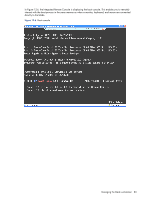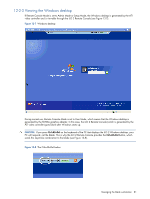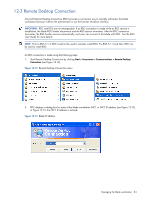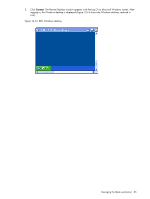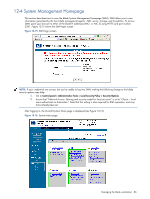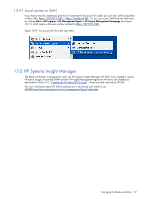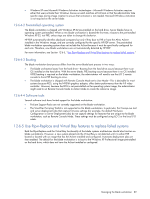HP Xw460c Administrator's Guide for Microsoft Windows on HP ProLiant Blade Wor - Page 85
The Remote Desktop window appears with the Log On to Microsoft Windows screen. After
 |
View all HP Xw460c manuals
Add to My Manuals
Save this manual to your list of manuals |
Page 85 highlights
3. Click Connect. The Remote Desktop window appears with the Log On to Microsoft Windows screen. After logging in, the Windows desktop is displayed (Figure 12-14 shows the Windows desktop, reduced in size). Figure 12-14 RDC Windows desktop Managing the blade workstation 85

Managing the blade workstation
85
3.
Click
Connect
. The Remote Desktop window appears with the Log On to Microsoft Windows screen. After
logging in, the Windows desktop is displayed (Figure 12-14 shows the Windows desktop, reduced in
size).
Figure 12-14
RDC Windows desktop