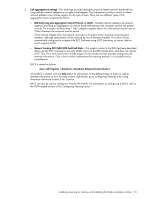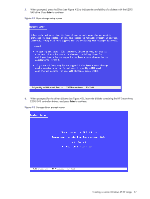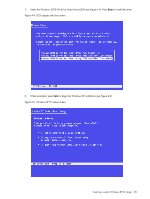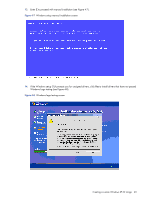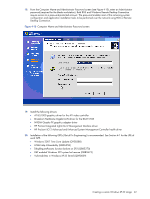HP Xw460c Administrator's Guide for Microsoft Windows on HP ProLiant Blade Wor - Page 38
Select the Windows 2000 Driver for Smart Array E200 see Press, Windows XP Pro setup screen
 |
View all HP Xw460c manuals
Add to My Manuals
Save this manual to your list of manuals |
Page 38 highlights
7. Select the Windows 2000 Driver for Smart Array E200 (see Figure 4-4). Press Enter to install the driver. Figure 4-4 SCSI adapter selection screen 8. When prompted, press Enter to begin the Windows XP installation (see Figure 4-5). Figure 4-5 Windows XP Pro setup screen Creating a custom Windows XP-32 image 38
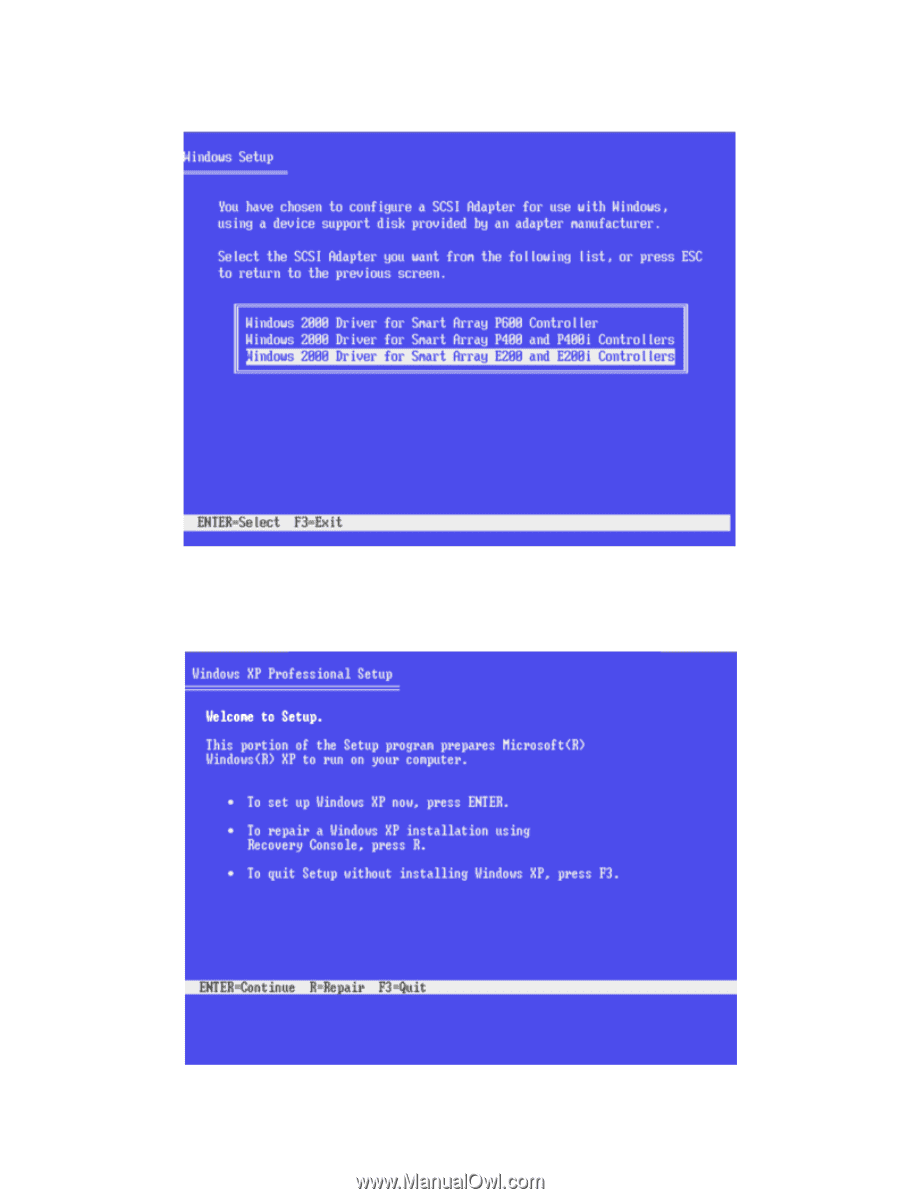
Creating a custom Windows XP-32 image
38
7.
Select the Windows 2000 Driver for Smart Array E200 (see Figure 4-4). Press
Enter
to install the driver.
Figure 4-4
SCSI adapter selection screen
8.
When prompted, press
Enter
to begin the Windows XP installation (see Figure 4-5).
Figure 4-5
Windows XP Pro setup screen