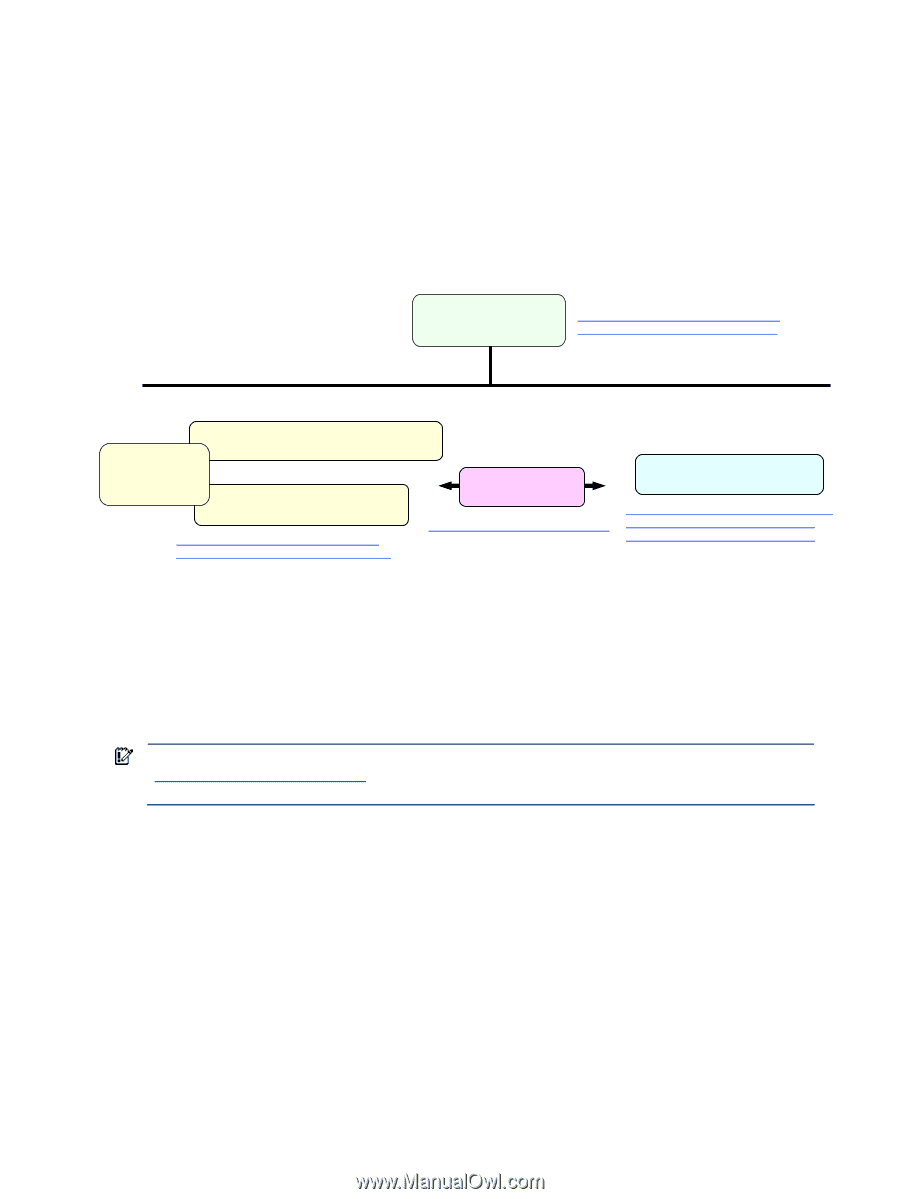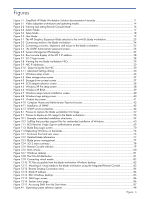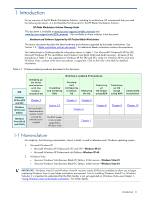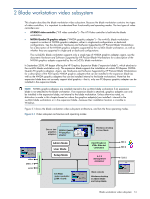HP Xw460c Administrator's Guide for Microsoft Windows on HP ProLiant Blade Wor - Page 11
Blade workstation solution documents, Simplified HP Blade Workstation Solution documentation hierarchy - proliant blade workstation user guide
 |
View all HP Xw460c manuals
Add to My Manuals
Save this manual to your list of manuals |
Page 11 highlights
1-3 Blade workstation solution documents Figure 1-1 provides a simplified documentation hierarchy of the HP Blade Workstation Solution. The HP Blade Workstation Solution Planning Guide is the top-most document in the documentation hierarchy, and, as noted previously, is the recommended document to begin with. At the next level in the hierarchy are the documents describing the following three building blocks of the blade workstation solution: 1. HP ProLiant Blade Workstations 2. HP Remote Graphics Software (HP RGS) 3. Client computers Figure 1-1 Simplified HP Blade Workstation Solution documentation hierarchy HP Blade Workstation Solution Planning Guide www.hp.com/support/xw460c_manuals, www.hp.com/support/xw2x220c_manuals HP ProLiant Blade Workstations Hardware and Software Supported by HP ProLiant Blade Workstations Administrator's Guide for Microsoft Windows on HP ProLiant Blade Workstations Administrator's Guide for Linux on HP ProLiant Blade Workstations This document HP RGS HP Remote Graphics Software User Guide www.hp.com/support/xw460c_manuals, www.hp.com/support/xw2x220c_manuals www.hp.com/support/rgs_manuals client computers HP Blade Workstation Client series -Embedded OS Version 9.xx www.hp.com/support/bwclient_manuals www.hp.com/support/dc72_manuals www.hp.com/support/dc73_manuals As shown in Figure 1-1, two Administrator's Guides are available for the HP ProLiant Blade Workstations: • Administrator's Guide for Microsoft Windows on HP ProLiant Blade Workstations (this document) • Administrator's Guide for Linux on HP ProLiant Blade Workstations Accompanying these Administrator's Guides is the document Hardware and Software Supported by HP ProLiant Blade Workstations. This document lists hardware that works with the blade workstation, such as network switches and graphics cards. The document also lists software, such as manageability software, that is supported by the blade workstation. IMPORTANT: Windows Vista-32 recovery DVDs are shipped with the blade workstation. See Section 1-6, "Ordering Windows recovery media," for information on ordering Windows XP-32 and Windows Vista-64 recovery media. The primary Remote Graphics Software document is the HP Remote Graphics Software User Guide. The client computers are described in the HP Blade Workstation Client series - Embedded OS Version 9.xx manual. These documents, and many others, are available on the websites listed in Figure 1-1. Please visit these websites to view all blade workstation solution documents. Introduction 11