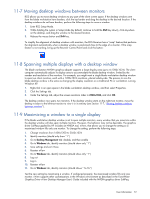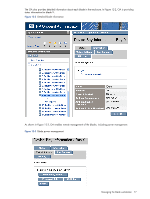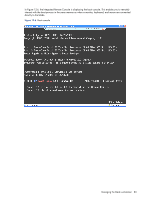HP Xw460c Administrator's Guide for Microsoft Windows on HP ProLiant Blade Wor - Page 75
Managing the blade workstation
 |
View all HP Xw460c manuals
Add to My Manuals
Save this manual to your list of manuals |
Page 75 highlights
12 Managing the blade workstation This chapter describes how to manage blade workstations, and includes information on the following topics: • Onboard Administrator • Integrated Lights-Out 2 (iLO 2) • Remote Desktop Connection • System Management Homepage • HP System Insight Manager (HP SIM) • HP Rapid Deployment Pack • HP Insight Diagnostics • ROM-based Setup Utility • BIOS programming • Power-on Self Test (POST) The blade workstation design is based on the design of the corresponding server blade, and most of the manageability features are common between blade workstations and server blades. The following documents contain information about the manageability of the systems: • HP ProLiant BL460c Server Blade User Guide • HP ProLiant BL2x220c Server Blade User Guide • HP BladeSystem c7000 Enclosure Setup and Installation Guide • HP BladeSystem c3000 Enclosure Setup and Installation Guide • HP BladeSystem c3000 Tower Enclosure Setup and Installation Guide • HP BladeSystem Onboard Administrator User Guide • HP Integrated Lights-Out 2 User Guide Managing the blade workstation 75