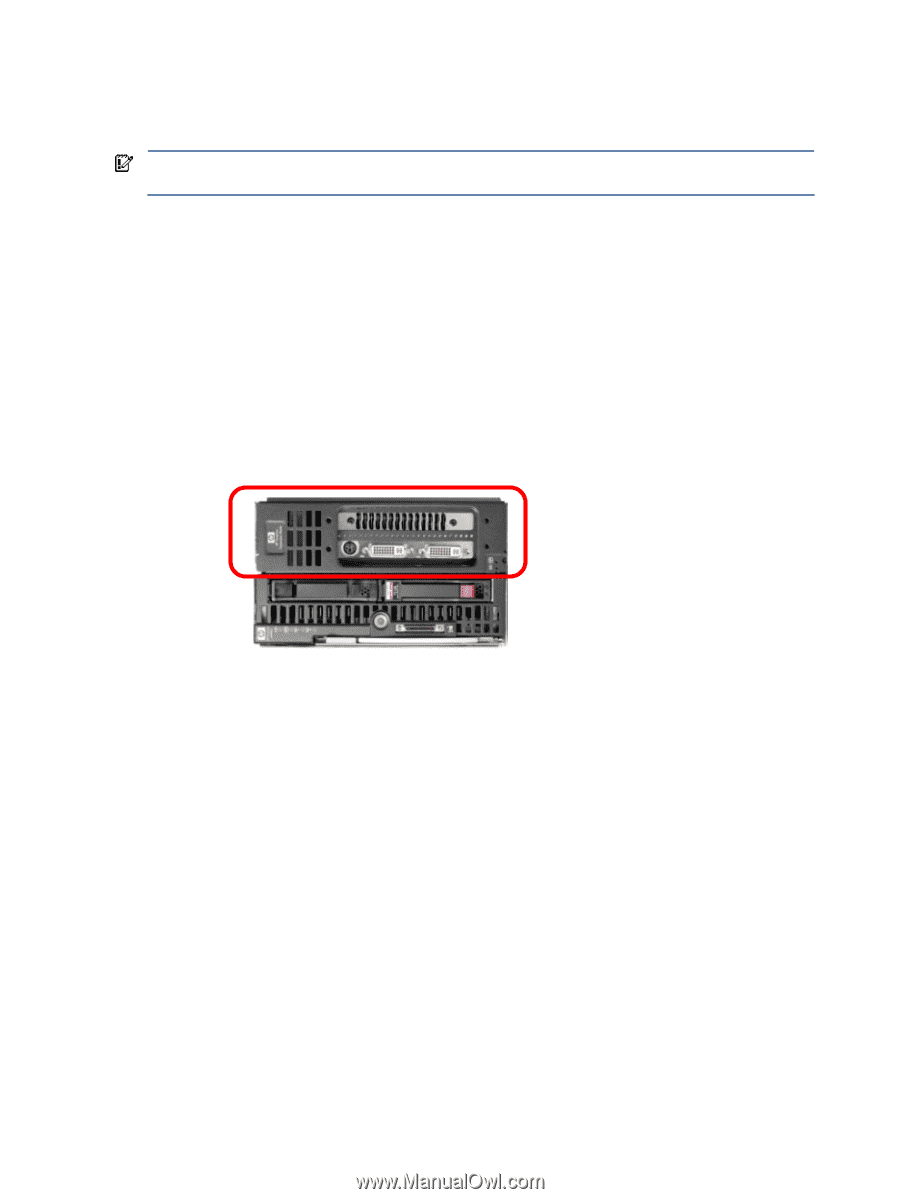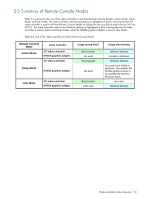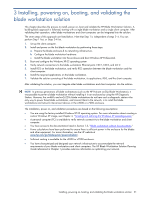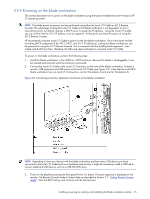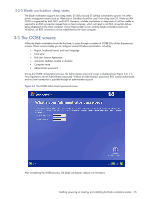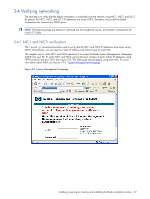HP Xw460c Administrator's Guide for Microsoft Windows on HP ProLiant Blade Wor - Page 23
Configuring the blade workstation hardware - proliant blade workstation
 |
View all HP Xw460c manuals
Add to My Manuals
Save this manual to your list of manuals |
Page 23 highlights
3-2-2 Configuring the blade workstation hardware The blade workstation hardware listed below is configured before installing the blade in the enclosure. Unless otherwise noted, the hardware listed below can be configured on both the xw460c and xw2x220c blade workstations. IMPORTANT: Refer to the document Hardware and Software Supported by HP ProLiant Blade Workstations for more details on hardware configuration, as well as the latest information on supported hardware and software. • Intel Xeon processors-The blade workstation supports either one or two Dual-Core or Quad-Core processors, offering multiple frequencies of each processor type. In dual processor configurations, both processors must have the same number of cores, and must operate at the same frequency. See the document Hardware and Software Supported by HP ProLiant Blade Workstations for a description of the processors that are available for each blade workstation. • Memory-Up to eight memory DIMMs can be installed in the blade workstation, supporting up to 64 GB of memory for the xw460c blade workstation and up to 32 GB for each workstation node with the xw2x220c blade workstation. See the document Hardware and Software Supported by HP ProLiant Blade Workstations for a description of per-OS memory limitations. • HP Graphic Expansion Blade-The graphics expansion blade, circled in Figure 3-1, is supported as of September 2008, on the xw460c blade workstation. The graphics expansion blade attaches to the top of the blade workstation and accommodates a full length PCI-Express graphics card. Figure 3-1 The HP Graphics Expansion Blade attaches to the xw460c blade workstation HP Graphics Expansion Blade HP ProLiant xw460c Blade Workstation The graphics expansion blade can only be purchased factory-attached to the blade workstation-it is not currently available as a customer-installable option. • NVIDIA Quadro FX graphics adapter-The xw460c blade workstation supports a number of graphics adapters, which can be ordered factory-installed or as after market option kits. See the document Hardware and Software Supported by HP ProLiant Blade Workstations for a list of the NVIDIA graphics adapters that are available. The xw2x220c blade workstation supports only a single, factory-installed NVIDIA Quadro FX 770M graphics adapter per workstation node. • Disk drives-The xw460c blade workstation supports one or two Serial Attached SCSI (SAS) disk drives, with either 72 GB or 146 GB per drive. The xw2x220c blade workstation supports one 120 GB or one 250 GB SATA disk drive per workstation node. • Storage controllers-The xw460c blade workstation can be ordered with either of these storage controllers: • Storage controller with 64 MB of cache memory • Storage controller with 128 MB of battery-backed write cache-This storage controller is the default controller from the factory, and can also be ordered as a field upgrade. The xw2x220c blade workstation is configured with one SATA storage controller per workstation node. Installing, powering on, booting, and validating the blade workstation solution 23