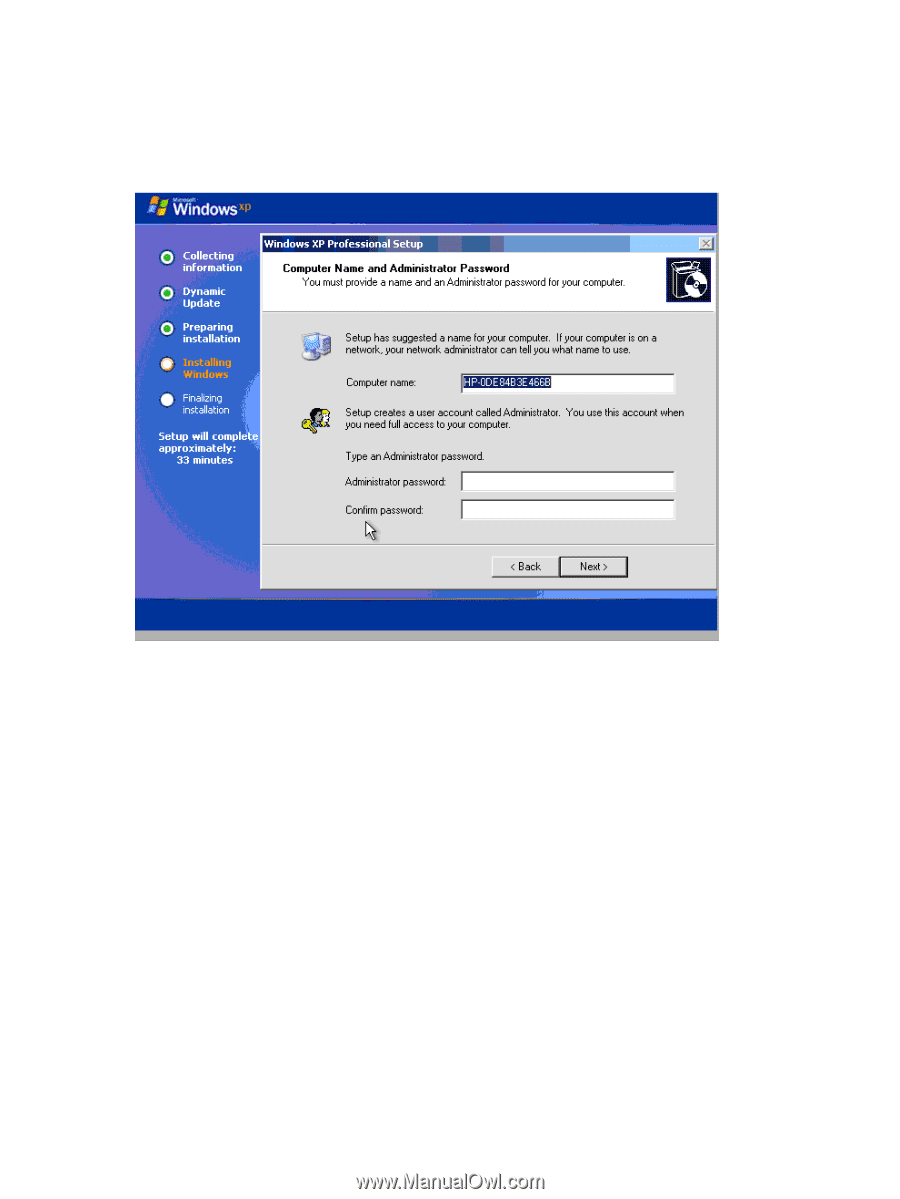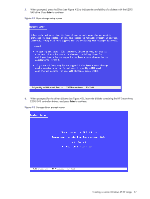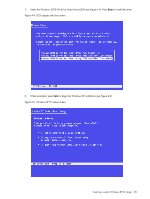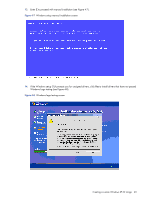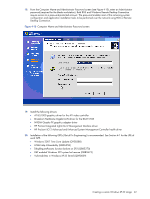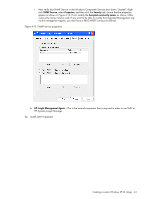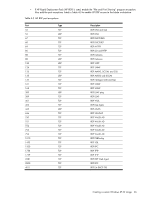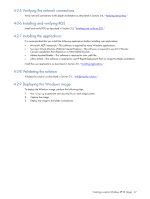HP Xw460c Administrator's Guide for Microsoft Windows on HP ProLiant Blade Wor - Page 42
HP ProLiant iLO 2 Advanced and Enhanced System Management Controller health driver - proliant blade workstation drivers
 |
View all HP Xw460c manuals
Add to My Manuals
Save this manual to your list of manuals |
Page 42 highlights
18. From the Computer Name and Administrator Password screen (see Figure 4-10), enter an Administrator password (required for the blade workstation). Both RGS and Windows Remote Desktop Connection require access to a password-protected account. The password enables most of the remaining system configuration and application installation tasks to be performed over the network using RGS or Remote Desktop Connection. Figure 4-10 Computer Name and Administrator Password screen 19. Install the following drivers: • ATI ES1000 graphics driver for the ATI video controller • Broadcom NetXtreme Gigabit LAN driver for the BCM 5708 • NVIDIA Quadro FX graphics adapter driver • HP ProLiant Integrated Lights-Out 2 Management Interface driver • HP ProLiant iLO 2 Advanced and Enhanced System Management Controller health driver 20. Installation of the following QFEs (Quick Fix Engineering) is recommended. See Section 4-1 for the URL of each QFE. • Windows 2007 Time Zone Update (Q928388) • HTML Help Vulnerability (Q896358) • DhcpRequestParams function broken on SP2 (Q885270) • DEP enabled Windows SP2 system fail resume (Q889673) • Vulnerabilities in Windows XP-32 kernel (Q890859) Creating a custom Windows XP-32 image 42