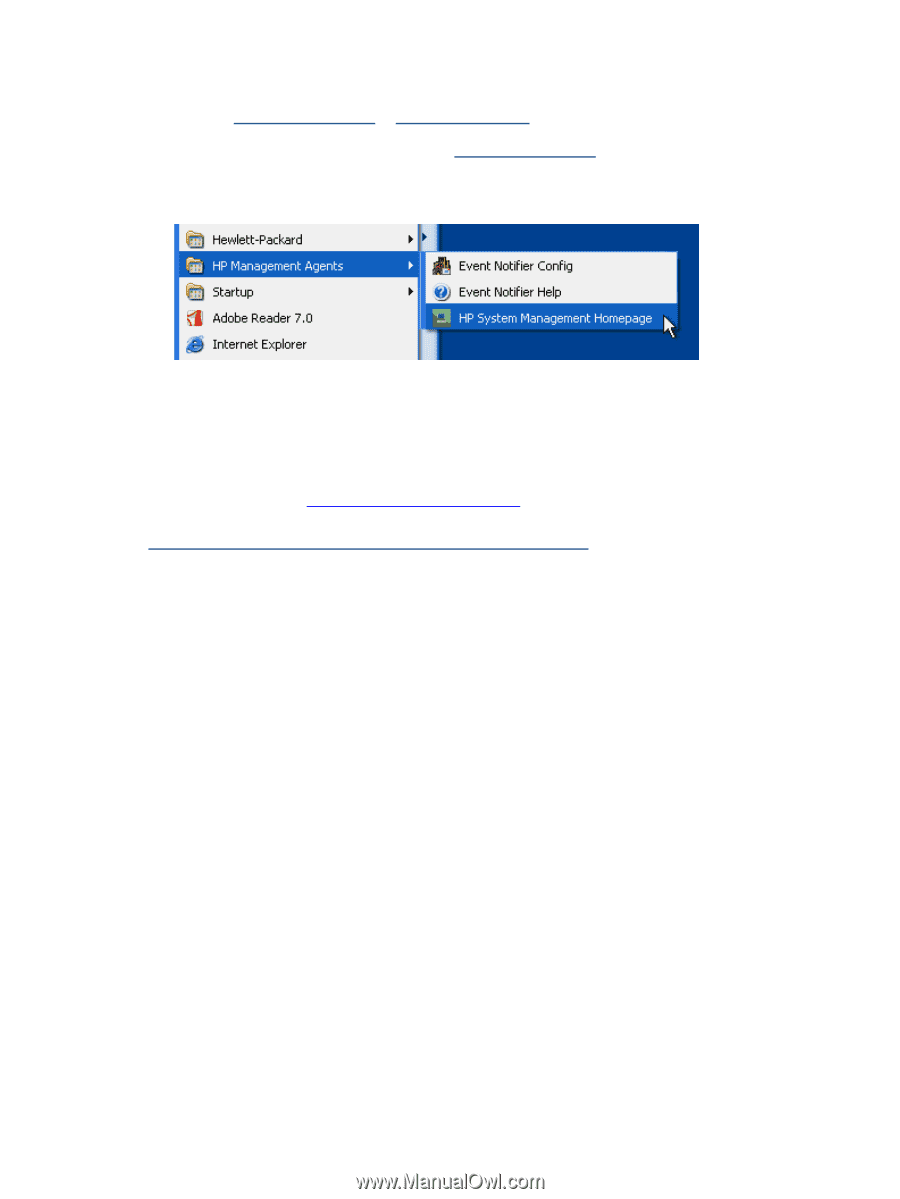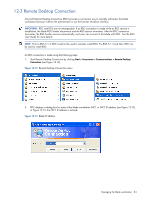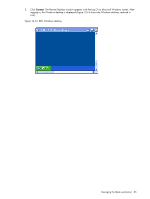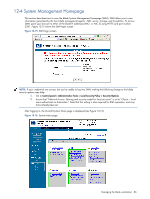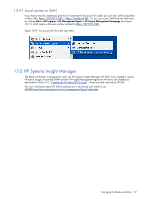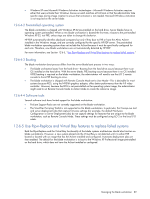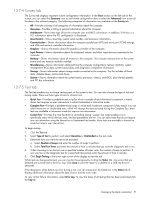HP Xw460c Administrator's Guide for Microsoft Windows on HP ProLiant Blade Wor - Page 87
Local access to SMH, HP Systems Insight Manager
 |
View all HP Xw460c manuals
Add to My Manuals
Save this manual to your list of manuals |
Page 87 highlights
12-4-1 Local access to SMH If you have a monitor, keyboard, and mouse connected to the Local I/O Cable, you can view SMH using either of these URLs: https://127.0.0.1:2381 or https://localhost:2381. Or, you can access SMH from the Start menu by clicking Start > All Programs > HP Management Agents > HP System Management Homepage (see Figure 12-17), which opens a browser window pointed to https://127.0.0.1:2381. Figure 12-17 Accessing SMH from the Start Menu 12-5 HP Systems Insight Manager The blade workstation is designed to work with HP Systems Insight Manager (HP SIM). If you created a custom Windows image, ensure that SNMP and the HP Insight Management Agents for Windows are installed as described in Section 4-2, "Creating the Windows XP-32 image"-these are both required by HP SIM. For more information about HP SIM (including how to download and install it), see h18000.www1.hp.com/products/servers/management/hpsim/index.html. Managing the blade workstation 87