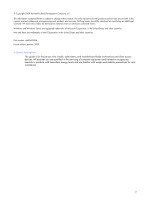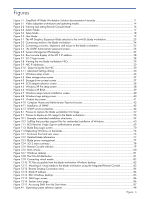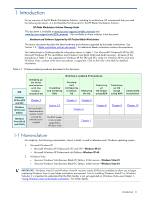Contents 3
Contents
1
Introduction
1-1
Nomenclature
......................................................................................................................
8
1-2
Administrator’s Guide organization
......................................................................................
10
1-3
Blade workstation solution documents
...................................................................................
11
1-4
Obtaining HP technical support
...........................................................................................
12
1-5
Customer Self Repair
..........................................................................................................
12
1-6
Ordering Windows recovery media
.....................................................................................
12
1-7
Microsoft Windows licensing
...............................................................................................
12
2
Blade workstation video subsystem
2-1
Setting Remote Console Mode
.............................................................................................
16
2-2
Admin Mode
.....................................................................................................................
17
2-3
Setup Mode
......................................................................................................................
18
2-4
User Mode
........................................................................................................................
19
2-5
Summary of Remote Console Modes
.....................................................................................
20
3
Installing, powering on, booting, and validating the blade workstation solution
3-1
Setting up the client computer
..............................................................................................
22
3-2
Installing and turning on the blade workstation
......................................................................
22
3-2-1
Preparing the blade workstation infrastructure
........................................................................
22
3-2-2
Configuring the blade workstation hardware
.........................................................................
23
3-2-3
Connecting media to the blade workstation
...........................................................................
24
3-2-4
Powering on the blade workstation
.......................................................................................
25
3-2-5
Blade workstation sleep states
..............................................................................................
26
3-3
The OOBE screens
.............................................................................................................
26
3-4
Verifying networking
..........................................................................................................
27
3-4-1
NIC1 and NIC2 verification
................................................................................................
27
3-4-2
iLO 2 network verification
...................................................................................................
28
3-5
Installing, configuring, and verifying RGS
..............................................................................
29
3-5-1
Installing RGS
....................................................................................................................
29
3-5-2
Setting the RGS NIC binding order
.......................................................................................
29
3-5-3
Setting User Mode
.............................................................................................................
31
3-5-4
Verifying RGS operation
.....................................................................................................
31
3-6
Installing applications
.........................................................................................................
31
3-7
Validating the solution
........................................................................................................
32
3-8
Integrate additional blade workstations and client computers
...................................................
32
3-9
Optional: Configure network teaming
...................................................................................
32
4
Creating a custom Windows XP-32 image
4-1
Components in the factory-installed Windows XP-32 image
.....................................................
34
4-2
Creating a custom Windows XP-32 image
.............................................................................
35
4-2-1
Required components
.........................................................................................................
35
4-2-2
Optional software components
.............................................................................................
36
4-2-3
Creating the Windows XP-32 image
.....................................................................................
36
4-2-4
Configuring the operating system
.........................................................................................
45
4-2-5
Verifying the network connections
........................................................................................
47
4-2-6
Installing and verifying RGS
................................................................................................
47
4-2-7
Installing the applications
....................................................................................................
47
4-2-8
Validating the solution
........................................................................................................
47
4-2-9
Deploying the Windows image
............................................................................................
47
5
Restoring Windows XP-32
5-1-1
Hardware configuration
......................................................................................................
48
5-1-2
Restoring Windows XP-32 from the RestorePlus! CD
................................................................
48
6
Using Windows XP-64 on the blade workstation