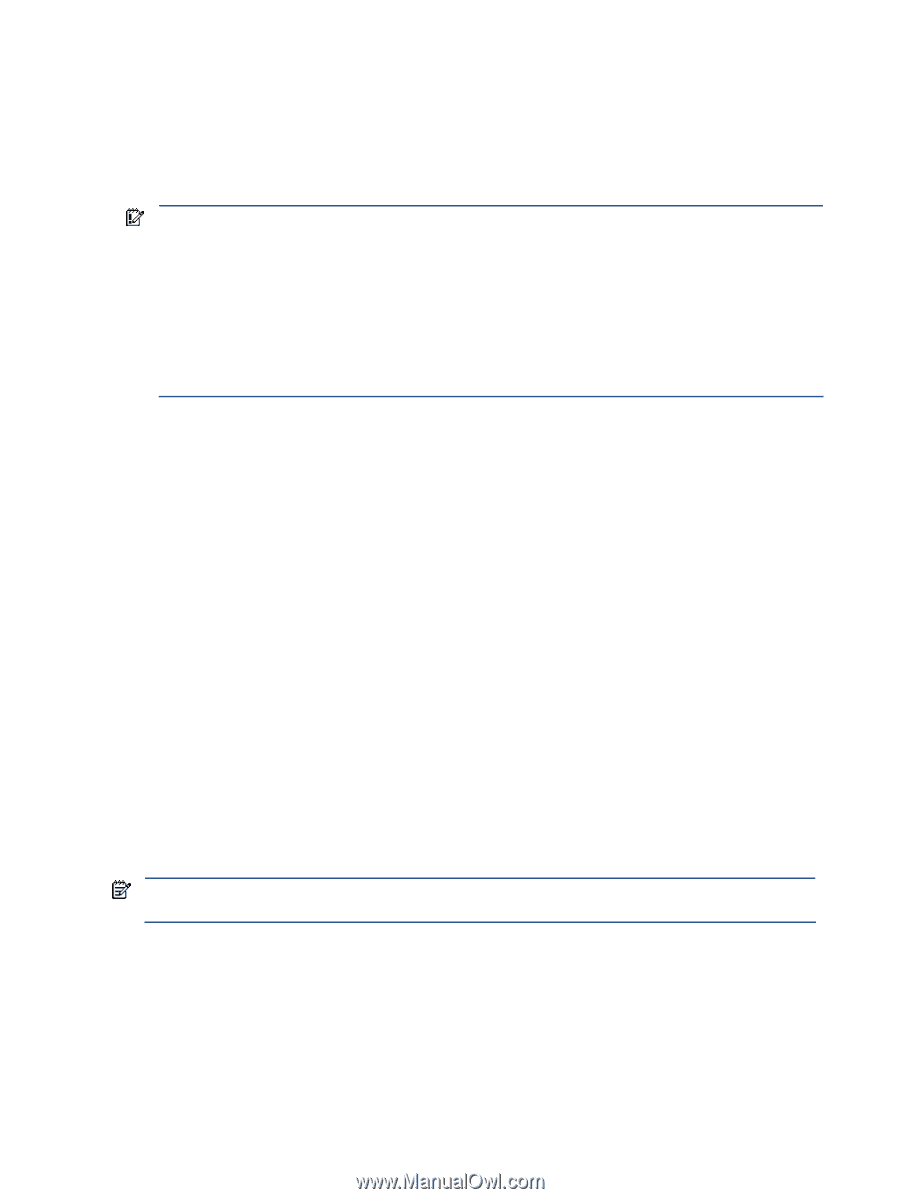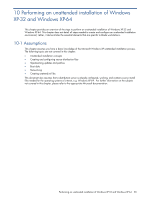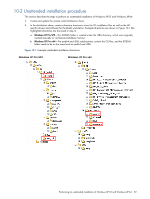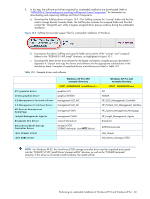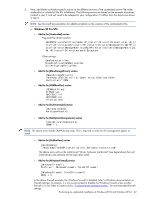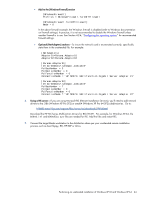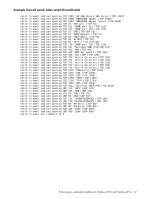HP Xw460c Administrator's Guide for Microsoft Windows on HP ProLiant Blade Wor - Page 63
Windows XP Pro x64, Intel_chipset;Drivers
 |
View all HP Xw460c manuals
Add to My Manuals
Save this manual to your list of manuals |
Page 63 highlights
b. Windows XP Pro x64 • Add to the [Unattended] section Plug and Play driver location: OemPNPDriversPath="\\%SERVERNAME%\RemInst\%INSTALLPATH%\$OEM$\text mode;Drivers\HP_NULL_IPMI;Drivers\HP_SmartArray_E200i_SAS;Drivers\ Intel_chipset;Drivers\ " IMPORTANT: For both Windows XP-32 and Windows XP-64, the path for the NVIDIA driver is intentionally omitted. Because the blade workstation contains two video controllers, the workstation will make the NVIDIA driver primary during the install and the screens will go black if Remote Console Mode is in Setup Mode. This is because the iLO Remote Console and Local I/O Connector displays are controlled by the ATI controller and will be deactivated if NVIDIA is the primary controller. The NVIDIA driver is installed later in the installation process and activated before switching to User Mode. IMPORTANT: The ATI drivers that are downloadable from the blade workstation software and drivers web page are not Microsoft signed. It is your decision to download and install the unsigned drivers. If you decide not to use the unsigned drivers, the default VGA driver in the operating system will be loaded. Remove the ATI lines in the driver path to prevent the ATI driver from loading. Other settings: OemPreinstall=Yes DisableVirtualOemDevices=Yes DriverSigningPolicy=Yes • Add to the [MassStorageDrivers] section [MassStorageDrivers] "Windows Driver for Smart Array SAS/SATA Controllers"="OEM" • Add to the [OEMBootFiles] sections [OEMBootFiles] txtsetup.oem hpcisss2.cat hpcisss2.sys hpcissx2.inf • Add to the [GuiUnattended] section [GuiUnattended] AutoLogonCount=2 • Add to the [NetOptionalComponents] section [NetOptionalComponents] SNMP = 1 NOTE: The above entry installs SNMP during setup. This must be done or the management agents will not install correctly. • Add to the [GuiRunOnce] section [GuiRunOnce] "%systemdrive%\HP_Install\Driver_Software_Install2.cmd" The above entry will run the install script "Driver_Software_Install.cmd" (see Appendices) that will install drivers and software at first login after install. Performing an unattended installation of Windows XP-32 and Windows XP-64 63