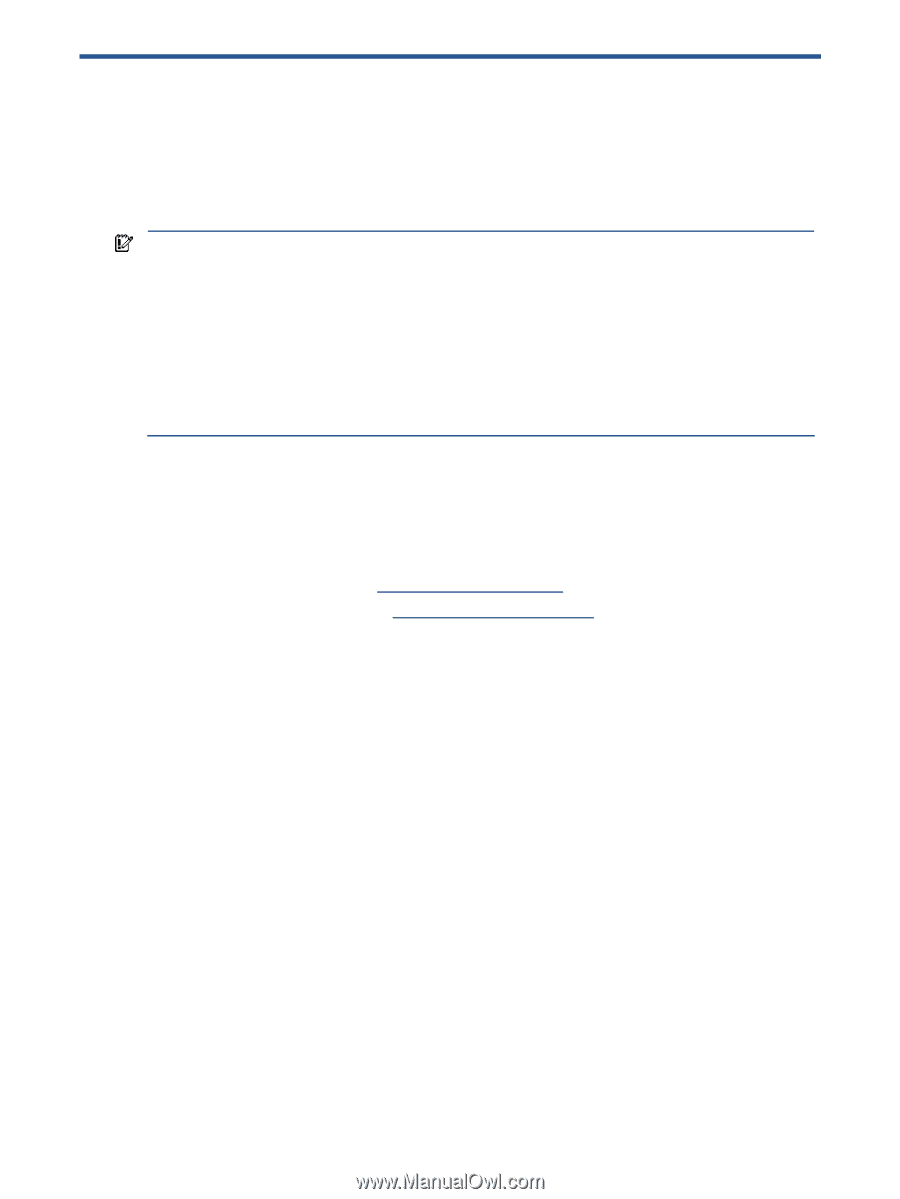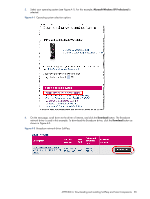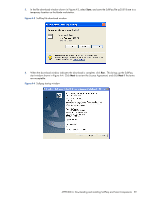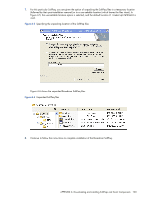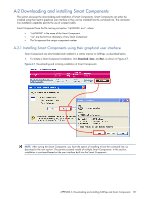HP Xw460c Administrator's Guide for Microsoft Windows on HP ProLiant Blade Wor - Page 97
APPENDIX A: Downloading and installing SoftPaqs and Smart Co, A-1 Downloading and installing SoftPaqs
 |
View all HP Xw460c manuals
Add to My Manuals
Save this manual to your list of manuals |
Page 97 highlights
APPENDIX A: Downloading and installing SoftPaqs and Smart Components This appendix describes how to find, download, and unpack SoftPaqs and Smart Components for the blade workstations. IMPORTANT: HP supports two types of software packages for downloadable software and drivers: 1. SoftPaqs 2. Smart Components Until recently, blade workstation downloads were based on SoftPaqs. Starting in the fall of 2007, a transition began to using Smart Components for new blade workstation downloads. Because Smart Components are already used by HP ProLiant servers, using Smart Components for blade workstations provides a common packaging (and deployment) methodology across both server blades and blade workstations. While new downloads will be released as Smart Components, there are still a number of SoftPaqs on the blade workstation download web page. Over time, as new downloads are released, these SoftPaqs will be replaced by Smart Components. A-1 Downloading and installing SoftPaqs Perform the following steps to download, unpack, and install SoftPaqs. 1. Depending on your blade workstation, go to the appropriate website: xw460c blade workstation: www.hp.com/support/xw460c xw2x220c blade workstation: www.hp.com/support/xw2x220c 2. Select Download drivers and software. APPENDIX A: Downloading and installing SoftPaqs and Smart Components 97