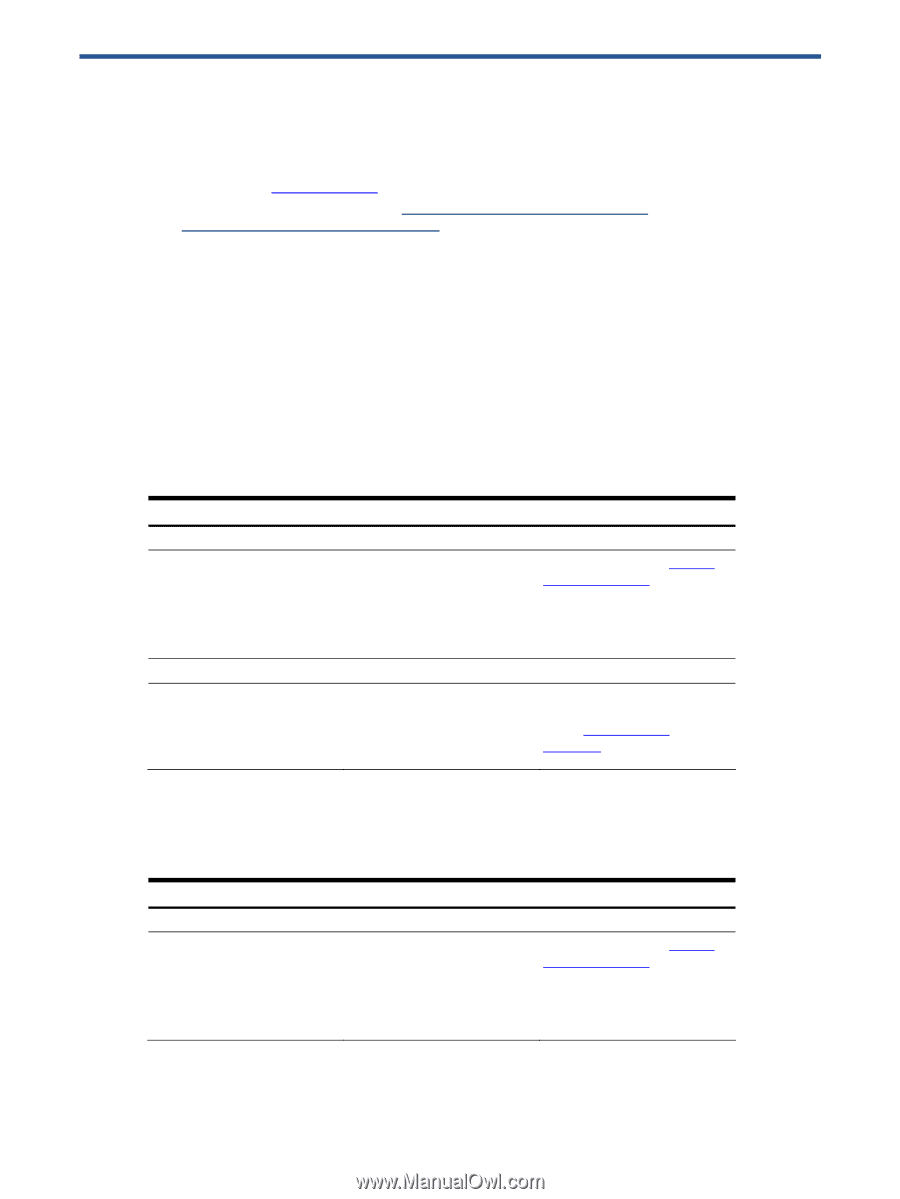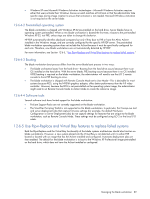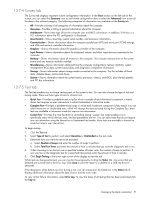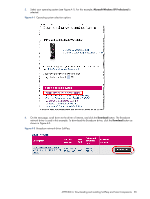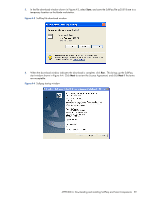HP Xw460c Administrator's Guide for Microsoft Windows on HP ProLiant Blade Wor - Page 94
Troubleshooting the blade workstation solution, Troubleshooting SMH problems
 |
View all HP Xw460c manuals
Add to My Manuals
Save this manual to your list of manuals |
Page 94 highlights
13 Troubleshooting the blade workstation solution This chapter describes several possible problems you might encounter during installation and operation of the blade workstation solution. Included with each problem is the likely cause, and the suggested solution. For additional troubleshooting information, see: • Section 12-9, "Power-on Self Test" • The following documents available at www.hp.com/support/xw460c_manuals or www.hp.com/support/xw2x220c_manuals. • HP BladeSystem c7000 Enclosure Setup and Installation Guide • HP BladeSystem c3000 Enclosure Setup and Installation Guide • HP BladeSystem c3000 Tower Enclosure Setup and Installation Guide • HP ProLiant BL460c Server Blade User Guide • HP ProLiant BL2x220c Server Blade User Guide • HP Remote Graphics User's Guide • HP ProLiant Servers Troubleshooting Guide • Documentation for your specific client computer 13-1 Troubleshooting SMH problems Table 13-1 Troubleshooting System Management Homepage problems Problem Cause Unable to access SMH locally Cannot access SMH locally using the local I/O cable. Either SNMP or the HP Insight Management Agents are not installed. These are in the preinstalled image but need to be included during creation of a custom Windows image. Unable to access SMH remotely Can access SMH locally but cannot DHCP problem causing incorrect access it over the network. NIC1 or NIC2 IP address. Suggestions Refer to Section 4-2-3, "Creating the Windows image", for a description of installing SNMP and the HP Insight Management Agents. Verify NIC1 and NIC2 addresses are correct as described in Section 3-4-1, "NIC1 and NIC2 verification". 13-2 Troubleshooting HP SIM problems Table 13-2 Troubleshooting HP Systems Insight Manager problems Problem Cause Unable to access HP SIM information Unable to access blade workstation Either SNMP or the HP Insight information using HP SIM. Management Agents are not installed. These are in the preinstalled image but need to be installed during creation of a custom Windows image. Suggestions Refer to Section 4-2-3, "Creating the Windows image", for a description of installing SNMP and the HP Insight Management Agents. Troubleshooting the blade workstation solution 94