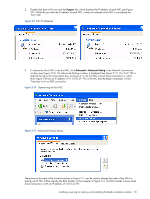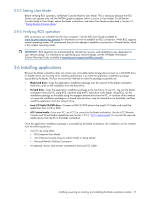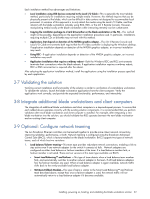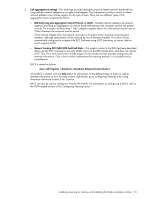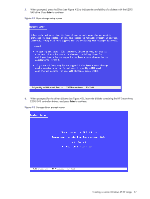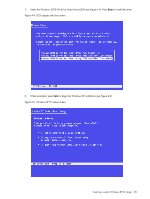HP Xw460c Administrator's Guide for Microsoft Windows on HP ProLiant Blade Wor - Page 33
start > All Programs > Broadcom > Broadcom Advanced Control Suite 2
 |
View all HP Xw460c manuals
Add to My Manuals
Save this manual to your list of manuals |
Page 33 highlights
2. Link aggregation (trunking)-This team type provides redundancy and increased network bandwidth by using multiple network adapters as a single virtual adapter. The link partner (usually a switch) for these network adapters must include support for this type of team. There are two different types of link aggregation teams supported by BACS: • 802.3ad (using Link Aggregation Control Protocol, or LACP)-Multiple network adapters are teamed together, providing an aggregation of network bandwidth between the computer and the link partner (switch). For example, teaming three 1 Gb/s adapters together allows for a theoretical transfer rate of 3 Gb/s between the computer and the switch. If any network adapter fails, the network connection will remain active using the remaining team members, although performance will be reduced by loss of the team member. The switch will be automatically configured to recognize the 802.3ad team using LACP (assuming, of course, that the switch supports LACP). • Generic Trunking (FEC/GEC)/802.3ad-Draft Static-This mode is similar to the 802.3ad team described above, except that it is based on an early (draft) version of the IEEE specification, and does not include LACP. Thus, the switch (which must include support for this mode) must be manually configured with teaming information. Only a few switches implemented this teaming method; it is included here for completeness. BACS is started as follows: start > All Programs > Broadcom > Broadcom Advanced Control Suite 2 Once BACS is started, click the Help button for information on the different types of teams as well as detailed information on how to create a team. Specifically, go to Configuring Teaming in the Using Broadcom Advanced Control Suite 2 section. BACS can also be used to configure a Virtual LAN (VLAN). For information on configuring a VLAN, refer to the VLAN-related sections in the Configuring Teaming section. Installing, powering on, booting, and validating the blade workstation solution 33