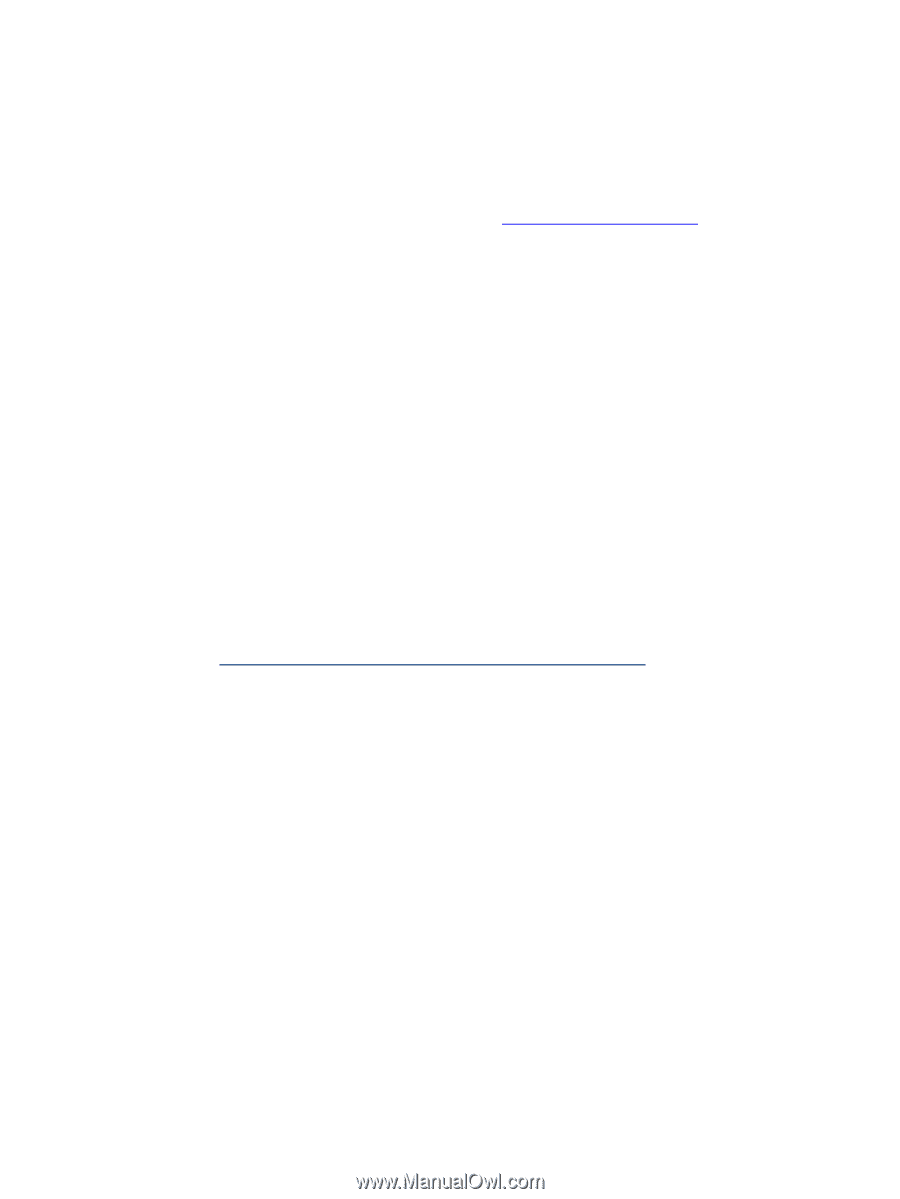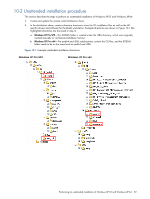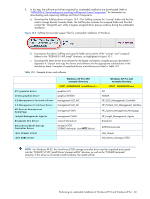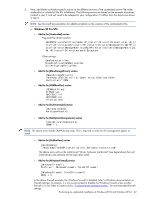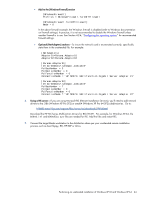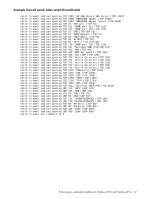HP Xw460c Administrator's Guide for Microsoft Windows on HP ProLiant Blade Wor - Page 64
drivers to the i386 Windows XP Pro SP2 or amd64 Windows XP Pro 64 SP2 subdirectories.
 |
View all HP Xw460c manuals
Add to My Manuals
Save this manual to your list of manuals |
Page 64 highlights
• Add to the [WindowsFirewall] section [WindowsFirewall] Profiles = WindowsFirewall.TurnOffFirewall [WindowsFirewall.TurnOffFirewall] Mode = 0 In the above firewall example, the Windows firewall is disabled (refer to Windows documentation on firewall settings). In practice, it is not recommended to disable the Windows firewall unless another firewall is in use. See Section 4-2-4, "Configuring the operating system," for recommended firewall settings. • Optional [NetAdapters] sections-To insure the network card is enumerated correctly, specifically state them in the unattended file. For example: [NetAdapters] Adapter01=Params.Adapter01 Adapter02=Params.Adapter02 [Params.Adapter01] InfID="b06bdrv\l2nd&pci_164c14e4" PciBusNumber = 3 PciDeviceNumber = 0 PciFunctionNumber = 0 ConnectionName = "HP NC373i Multifunction Gigabit Server Adapter #1" [Params.Adapter02] InfID="b06bdrv\l2nd&pci_164c14e4" PciBusNumber = 7 PciDeviceNumber = 0 PciFunctionNumber = 0 ConnectionName = "HP NC373i Multifunction Gigabit Server Adapter #2" 6. Using a RIS server-If you are using Microsoft RIS (Remote Installation Services), you'll need to add network drivers to the i386 (Windows XP Pro SP2) or amd64 (Windows XP Pro 64 SP2) subdirectories. Go to: h18023.www1.hp.com/support/files/server/us/download/27418.html Download the HP NC-Series Multifunction Drivers for RIS/WinPE. For example, for Windows XP-64, the b06nd.inf and b06nd51a.sys files are needed for RIS. Add the files and restart RIS. 7. Connect the target blade workstation to the distribution share per your unattended remote installation process, such as boot floppy, RIS, HP RDP or Altiris. Performing an unattended installation of Windows XP-32 and Windows XP-64 64