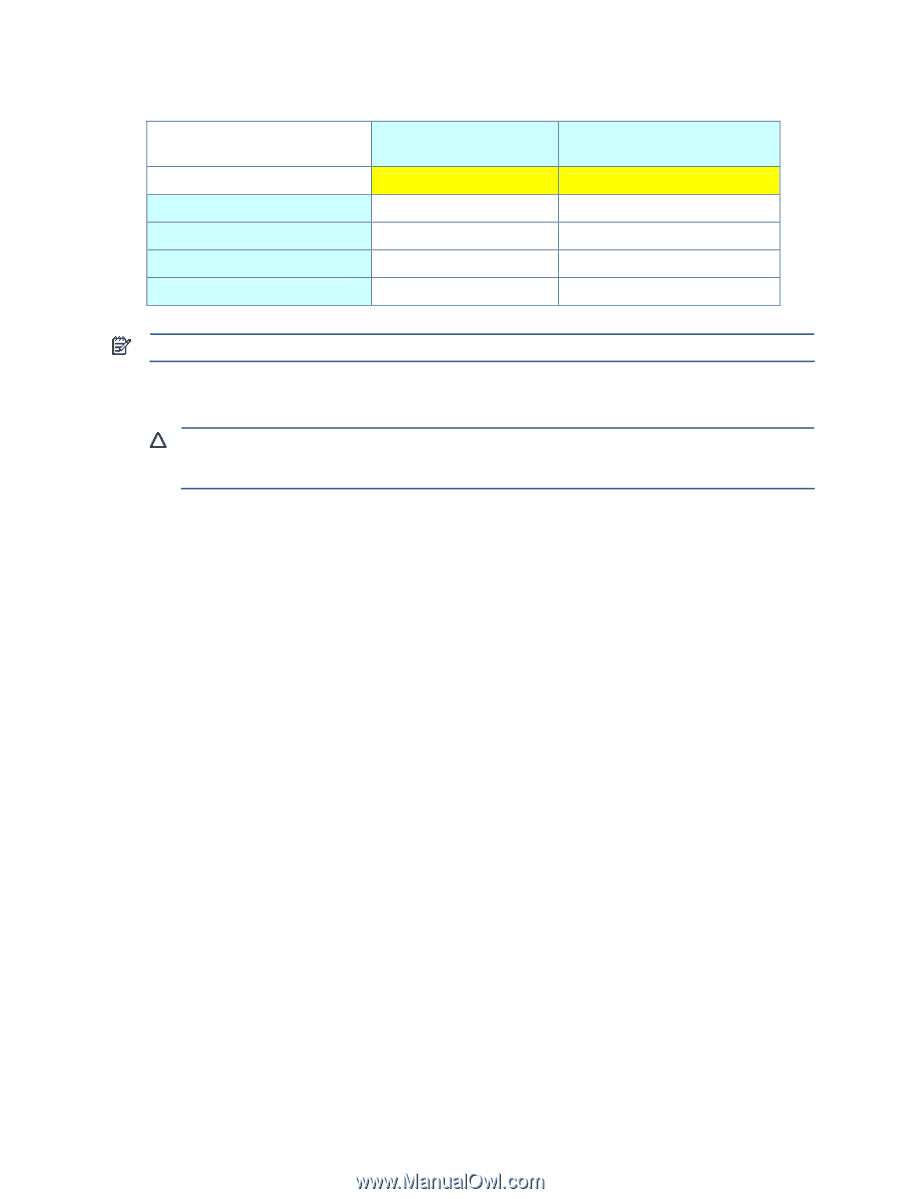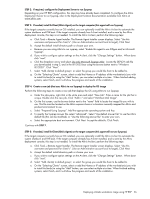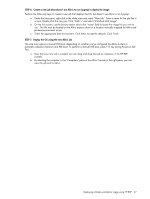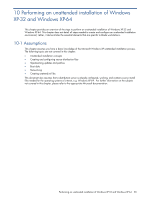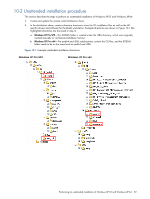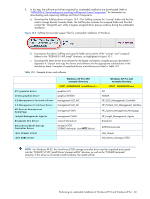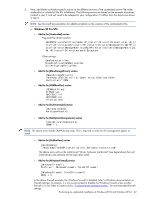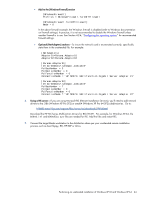HP Xw460c Administrator's Guide for Microsoft Windows on HP ProLiant Blade Wor - Page 61
Table 10-2, CAUTION, Turn off Fast User Switching, Turn off Simple File Sharing
 |
View all HP Xw460c manuals
Add to My Manuals
Save this manual to your list of manuals |
Page 61 highlights
d. Copy RGS and additional utilities in various distribution sub-folders Table 10-2 RGS and utilities RGS Conrep (BIOS setting utility) unsignOK Firewall 'punching script' Windows XP Pro SP2 example directory Windows XP Pro x64 example directory ROOT : $OEM$\$1\HP_Install\ ROOT : $OEM$\$1\HP_Install\... RGS RGS conrep conrep unsignok unsignok Firewall NOTE: For more information on creating the RGS answer file, refer to the RGS User Guide. 4. Create regedit command files in the '$OEM$\$1\HP_Install" directory to change registry settings for RGS to work properly. CAUTION: The following registry modifications are given as examples only. Editing the registry can cause serious problems with Windows. Although these examples have been shown to work, using these examples is at your own risk. a. Turn off Fast User Switching-In this example, Fast User Switching is turned off by a script file called "FastUserSwitching.reg", which contains the following lines: [HKEY_LOCAL_MACHINE\SOFTWARE\Microsoft\Windows NT\CurrentVersion\Winlogon] "AllowMultipleTSSessions"=dword:00000000 "LogonType"=dword:00000000 Where: LogonType-Set to 0 to display the security dialog box, set to 1 to display the new Welcome screen. AllowMultipleTSSessions-Set to 0 to disable fast user switching, set to 1 to allow switching. b. Turn off Simple File Sharing-In this example, Simple File Sharing is turned off by a script called "Simple File Sharing.reg" with the following lines: [HKEY_LOCAL_MACHINE\SYSTEM\CurrentControlSet\Control\Lsa] "forceguest"=dword:00000000 Where: forceguest-Set to 0 to disable and turn off simple file sharing, set to 1 to turn on simple file sharing. Performing an unattended installation of Windows XP-32 and Windows XP-64 61