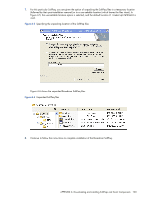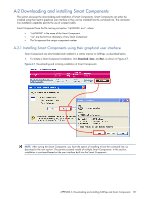HP Xw460c Administrator's Guide for Microsoft Windows on HP ProLiant Blade Wor - Page 105
Index
 |
View all HP Xw460c manuals
Add to My Manuals
Save this manual to your list of manuals |
Page 105 highlights
Index A accessing blade workstation desktop, 71 accessing HP Insight Diagnostics, 90 accessing the SMH, 87 adjusting the audio, 73 adjusting Windows across monitors, 72 Admin Mode, 17 audio, adjusting, 73 B BIOS programming, 93 BIOS Serial Console, 93 blade management, 75 blade workstation infrastructure, 22 blade workstation sleep states, 26 blade workstation solution documentation, 11 boot console, viewed using iLO 2 Remote Console, 80 C client access device, setting up. See configuring Windows firewall, 45 connecting media to the blade workstation, 24 connecting to systems, 69; remote display control panel, 70 creating Windows image, 36 D desktops: accessing, 71; moving to other clients, 72 disconnected sessions: re-attaching, 74 disconnecting from a blade, 74 displays: spanning, 72 documentation, 11 downloading HP Insight Diagnostics, 93 E error codes, HP Insight Diagnostics, 92 F firewall, configuring, 45 H HP Blade Workstation Solution, 8 HP Insight Diagnostics, 90; downloading, 93; saving, 92 HP RGS: changing behavior, 68; connecting to the blade, 69 HP SIM, 87 HP technical support, 12 I iLO 2, 78 iLO 2 virtual media, 82 infrastructure, blade workstation, 22 installing applications, 31 installing applications on the blade, 31 installing HP RGS, 29 installing the blade workstation solution, 21 Integrated Lights-Out 2, 78 L licensing, Microsoft Windows, 12 M managing the blade, 75 media, connecting to the blade workstation, 24 Microsoft Windows licensing, 12 moving desktops to other clients, 72 O Onboard Administrator: blade management, 76 operating system, restoring, 48, 50 overview, HP Blade Workstation Solution, 8 P PDA: how to sync, 73 POST, 93 powering on the blade workstation, 21 power-on self test, 93 preinstalled Windows operating system, 34 printing HP Insight Diagnostics, 92 R Rapid Deployment Pack, 88 RBSU, 93 RDC, 75, 84 RDP, 88 re-attaching disconnected sessions, 74 Remote Console Mode: setting, 16 Remote Console, iLO 2, 79, 81 Remote Desktop Connection, 75, 84 RestorePlus, using, 48, 50 restoring the operating system, 48, 50 ROM-based setup utility, 93 S saving HP Insight Diagnostics, 92 sending Ctrl+Alt+Del, 71 setting Remote Console Mode, 16 Setup Mode, 18 sleep states, blade workstation, 26 sleep states, supported, 26 SMH, 75, 86 SNMP installation, 43 synchronizing a PDA, 73 system management homepage, 86 T technical support, 12 test logs, HP Insight Diagnostics, 92 troubleshooting the blade workstation solution, 94 U USB devices, supported, 73 user information, 68 User Mode, 19 using iLO 2 Remote Console, 81 using nView, 72 using RestorePlus, 48, 50 V validating the application installation, 32 verifying HP RGS interoperation, 31 viewing Windows with iLO 2 Remote Console, 81 virtual media, iLO 2, 82 W Windows image, creation, 36 workstation client: turning on, 68 Index 105