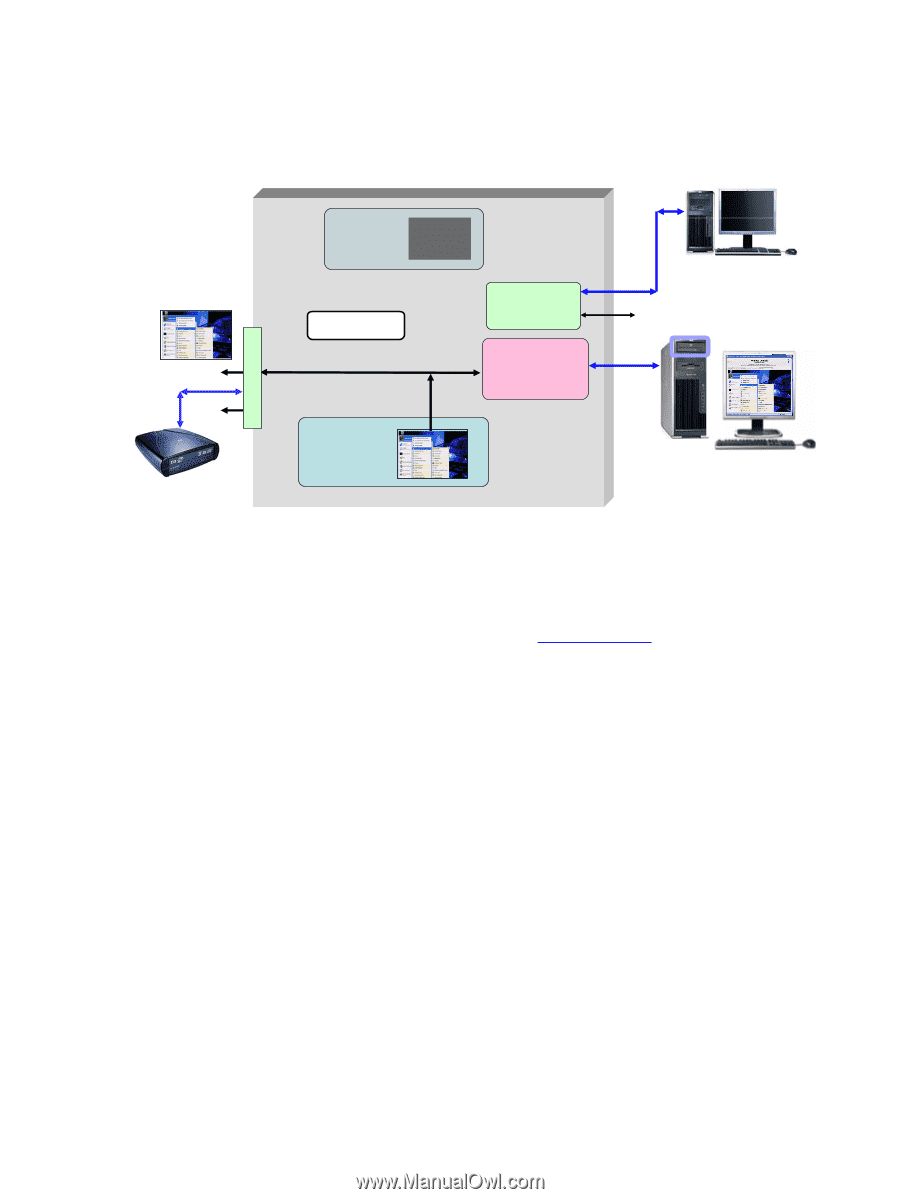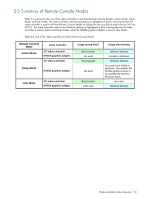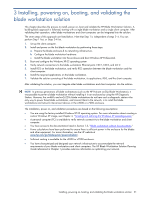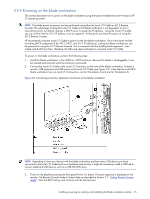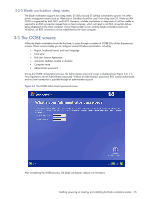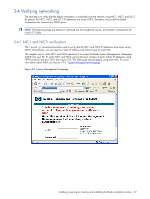HP Xw460c Administrator's Guide for Microsoft Windows on HP ProLiant Blade Wor - Page 24
Connecting media to the blade workstation
 |
View all HP Xw460c manuals
Add to My Manuals
Save this manual to your list of manuals |
Page 24 highlights
3-2-3 Connecting media to the blade workstation The blade workstation architecture supports three primary methods of connecting media to the blade (such as a CD/DVD drive). Figure 3-2 shows media connection in Admin Mode. Figure 3-2 Connecting media to the blade workstation USB x 2 video serial CD/DVD drive local I/O connector NVIDIA Quadro FX graphics adapter 128 MB Admin Mode ATI RN50 video controller (1280 x 1024) NVIDIA graphics adapter is not visible to the operating system Dual Broadcom 5708 Ethernet controllers iLO 2 management processor NIC 1 shared network drive NIC 2 iLO 2 Virtual CD/DVD Windows Console iLO 2 virtual media The three methods of connecting media are: • Connect media to one of the USB connectors on the Local I/O Cable • Connect a shared network drive to the blade using Windows XP • Use iLO 2 virtual media to mount PC media (such as a CD/DVD drive) to the blade workstation. For more information about iLO 2 virtual media, see Section 12-2-4, "iLO 2 virtual media". In addition, the c3000 enclosure supports an optional DVD drive that can be used to install the operating system or software on a blade workstation. Using the c3000 Onboard Administrator, the DVD drive can be attached to any or all blade workstations in the enclosure. Installing, powering on, booting, and validating the blade workstation solution 24