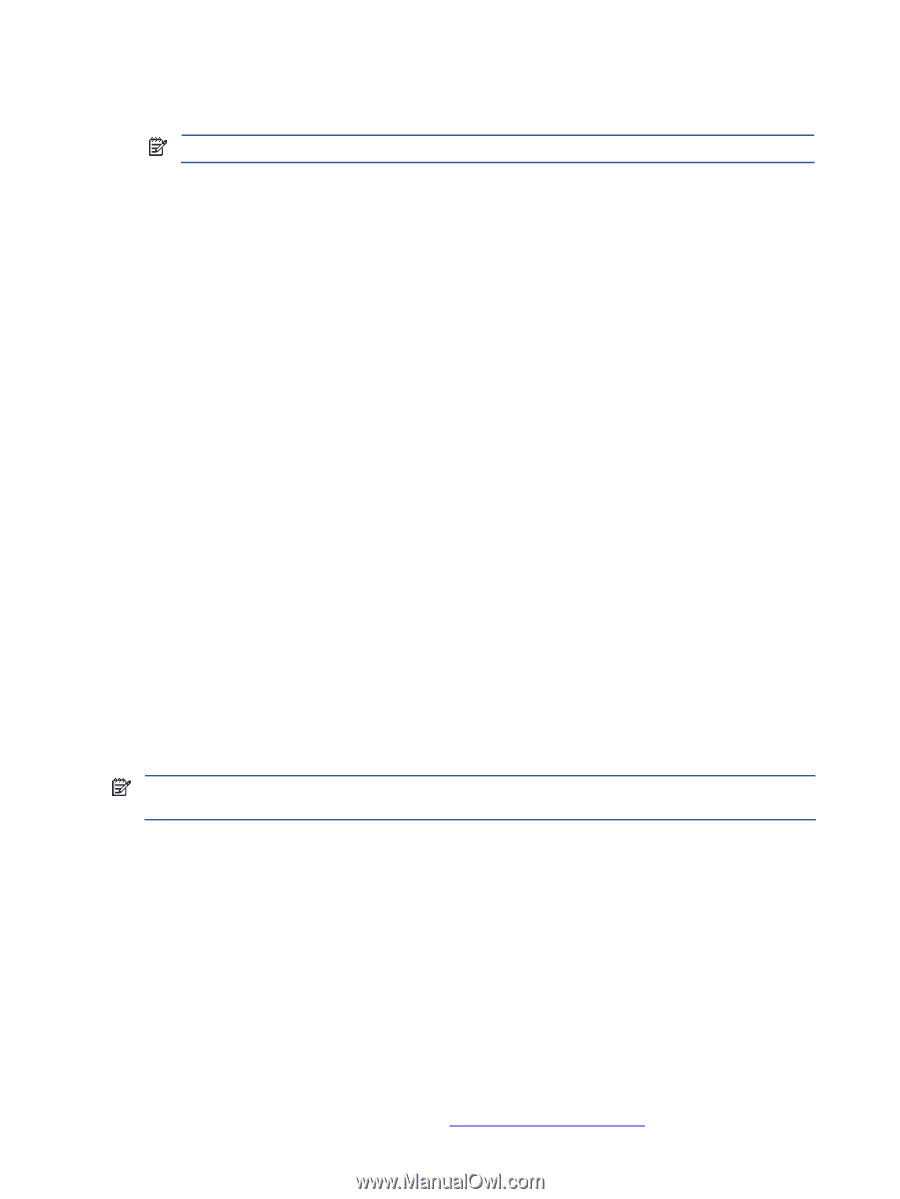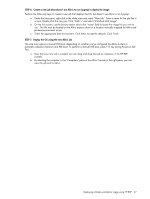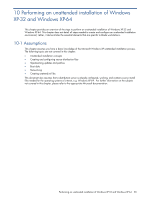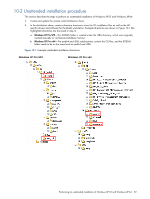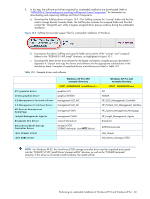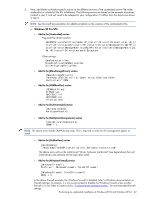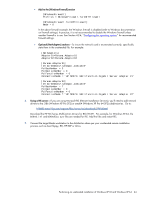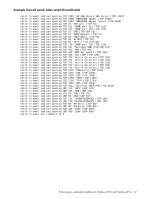HP Xw460c Administrator's Guide for Microsoft Windows on HP ProLiant Blade Wor - Page 62
Windows XP Pro SP2, Windows 2000 Driver for Smart Array E200 and E200i
 |
View all HP Xw460c manuals
Add to My Manuals
Save this manual to your list of manuals |
Page 62 highlights
5. Next, add blade workstation-specific entries to the different sections of the unattended answer file, either unattend.txt or ristndrd.sif (for RIS installation). The following entries are based on the example directories created in step 2, and will need to be adapted to your configuration if it differs from the directories shown in step 2. NOTE: See Microsoft documentation for additional details on the creation of the unattended.txt file. a. Windows XP Pro SP2 • Add to the [Unattended] section Plug and Play driver location: OemPNPDriversPath=\textmode;HP_Install\Drivers\chipset\intel;HP_In stall\Drivers\graphics\ati;HP_Install\Drivers\Management\IMA;HP_In stall\Drivers\Management\ILO_MC;HP_Install\Drivers\Management\ILO_ MI;HP_Install\Drivers\network\Broadcom Other settings: OemPreinstall=Yes DisableVirtualOemDevices=Yes DriverSigningPolicy=Yes • Add to the [MassStorageDrivers] section [MassStorageDrivers] "Windows 2000 Driver for Smart Array E200 and E200i Controllers"=OEM • Add to the [OEMBootFiles] section [OEMBootFiles] CISSm2.sys HpCISSx2.inf HpCISSm2.cat txtsetup.oem • Add to the [GuiUnattended] section [GuiUnattended] AutoLogonCount=2 • Add to the [NetOptionalComponents] section [NetOptionalComponents] SNMP = 1 NOTE: The above entry installs SNMP during setup. This is required in order for the management agents to install. • Add to the [GuiRunOnce] section [GuiRunOnce] "%systemdrive%\HP_Install\Driver_Software_Install2.cmd" The above entry will run the install script "Driver_Software_Install.cmd" (see Appendices) that will install drivers and software at first login after install. • Add to the [WindowsFirewall] section [WindowsFirewall] Profiles = WindowsFirewall.TurnOffFirewall [WindowsFirewall.TurnOffFirewall] Mode = 0 In the above firewall example, the Windows firewall is disabled (refer to Windows documentation on firewall settings). In practice, it is not recommended to disable the Windows firewall unless another firewall is in use. Refer to Section 4-2-4, "Configuring the operating system," for recommended firewall settings. Performing an unattended installation of Windows XP-32 and Windows XP-64 62