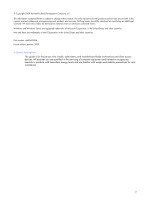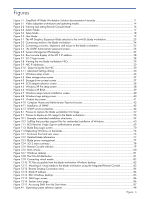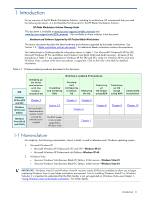Contents 5
12-7-7
Log tab
...................................................................................................................
92
12-7-8
Help tab
..................................................................................................................
92
12-7-9
Saving and printing information in HP Insight Diagnostics
..............................................
92
12-7-10
Downloading the latest version of HP Insight Diagnostics
...............................................
93
12-8
ROM-Based Setup Utility
.....................................................................................................
93
12-9
Power-on Self Test
..............................................................................................................
93
12-10
BIOS Serial Console
...........................................................................................................
93
12-11
BIOS programming
............................................................................................................
93
13
Troubleshooting the blade workstation solution
13-1
Troubleshooting SMH problems
...........................................................................................
94
13-2
Troubleshooting HP SIM problems
........................................................................................
94
13-3
Troubleshooting RGS problems
............................................................................................
95
13-4
Troubleshooting Windows problems
.....................................................................................
96
APPENDIX A: Downloading and installing SoftPaqs and Smart Components
A-1 Downloading and installing SoftPaqs
..................................................................................................
97
A-2 Downloading and installing Smart Components
.................................................................................
101
A-2-1 Installing Smart Components using their graphical user interface
..................................................
101
A-2-2 Command line installation of Smart Components
........................................................................
103
Index