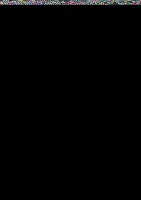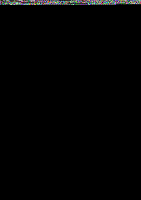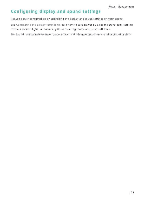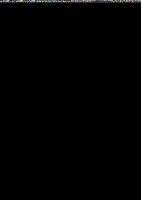Huawei Honor 5C User Guide - Page 114
Configuring, display, sound, settings
 |
View all Huawei Honor 5C manuals
Add to My Manuals
Save this manual to your list of manuals |
Page 114 highlights
Power Management Configuring display and sound settings Reduce power consumption by optimizing the display and sound settings on your phone. See Configuring the display settings to learn how to save power by disabling Daydream, turning off the indicator light, and reducing the screen brightness and screen-off time. See Sound settings to learn how to save power by disabling unnecessary sound or vibration alerts. 108

Power
Management
Configuring
display
and
sound
settings
Reduce
power
consumption
by
optimizing
the
display
and
sound
settings
on
your
phone.
See
Configuring
the
display
settings
to
learn
how
to
save
power
by
disabling
Daydream,
turning
off
the
indicator
light,
and
reducing
the
screen
brightness
and
screen
-off
time.
See
Sound
settings
to
learn
how
to
save
power
by
disabling
unnecessary
sound
or
vibration
alerts.
108