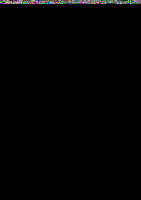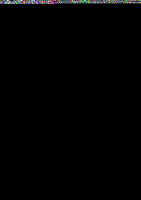Huawei Honor 5C User Guide - Page 55
Creating, contact
 |
View all Huawei Honor 5C manuals
Add to My Manuals
Save this manual to your list of manuals |
Page 55 highlights
Calls and Contacts When do not disturb mode is enabled, your phone will only ring or vibrate when chosen contacts call or message you. Your phone will mute ringtones or vibrations for any other calls or messages. Notifications for these can be viewed in the notification panel. Configuring the harassment filter The harassment filter automatically docks calls and messages from unknown or blacklisted sources. The blacklist is constantly updated, ensuring that you are never disturbed. Open 0 Phone Manager, then touch Harassment filter to configure filter rules and the blacklist or whitelist. For more information, see Harassment filter You can also open la Dialer and then touch Welemt > Harassment filter to configure the harassment filter. Configuring voicemail Divert calls to your voicemail when your phone is switched off or unavailable. Callers can leave a voice message which you can listen tc later 0 Voicemail must be supported by your carrier. Please ensure that you have subscribed to this service. Contact your carrier for information about their voicemail service 09 1 Open Dialer. „ 2 Touch = Settings 3 Touch Additional settings. If your phone has dual SIM support, touch Additional settings under Card 1 or Card 2 4 Touch Voicemail > Voicemail number and then enter your voicemail number When you receive a voicemail message, the cu)icon is displayed in the status bar, Dial the voicemail number to retrieve the message. Creating a contact °The number of contacts you can sore on your phone depends on the size of your phone's internal storage. The maximum number of SIM card contacts may vary depending on your SIM card's storage capacity. 1 Open 1 Contacts. 2 Touch +. Touch Create a new contact if you are creating a contact for the first time. 3 Select a location to save the contac: from the options menu. 4 Enter the contact's name, phone number and other information, and then touch V. 49