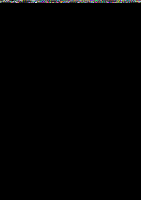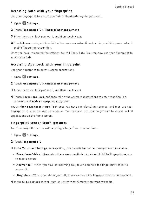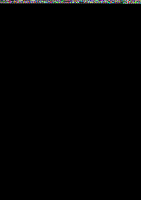Huawei Honor 5C User Guide - Page 29
Notifications
 |
View all Huawei Honor 5C manuals
Add to My Manuals
Save this manual to your list of manuals |
Page 29 highlights
Using the screenshot shortcut switch Getting Started Open the notification panel, and then touch cii? in the Shortcuts tab to take a full screenshot. By default, screenshots are saved to the Screenshots folder in Gallery. Status indicator The status indicator changes color and flashes to indicate the following: • Steady red (not charging). The battery level is critically low and the phone will turn off automatically • Steady red (when charging). The battery level is critically low. • Steady yellow (when charging) The battery level is medium • Steady green (when charging): The battery is almost full or already full. Unplug the charger when the battery level reaches 10095 • Flashing green (not charging): You have unread messages, notifications, or missed calls. Notification badges Notification badges appear in the top right corner of application icons. The badge number indicates the number of new notifications. Open the corresponding application to view more details about the notifications 23