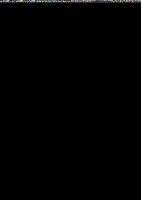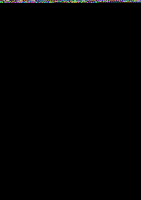Huawei Honor 5C User Guide - Page 120
Current
 |
View all Huawei Honor 5C manuals
Add to My Manuals
Save this manual to your list of manuals |
Page 120 highlights
Tools ,C)> Touch Date Er time > Dual clocks and then turn on the Dual clocks switch. Touch Set home city, and then select your home time zone from the list of cities • ot Home lime zone II • • I PO • • # h• • • - Current time zone Only one clock is displayed when the local time zone is the same as the home time zone. Stopwatch 1 Open 0 Clock. 2 Under Stopwatch, touch 0 to start timing. O \,Vhile timing, touch view your lap data. to count laps- Swipe up on the tinier in the middle of the screen to 3 Touch O to pause the stopwatch. 4 Touch ® to resume the stopwatch, or touch ©to clear the stopwatch records. Timer 1 Open O Clock. 2 Under Timer, turn the wheel to set the countdown time OTouch ©to set a ringtone for the timer. 3 Touch (B to start the timer. 4 When the timer goes off, swipe the screen to silence the ringtone. 0 When the timer is counting down, touch @to reset the timer, or touch Oto pause the countdown. 1 14