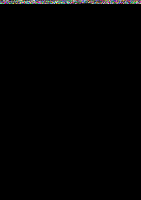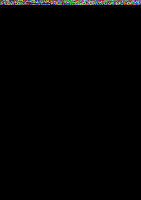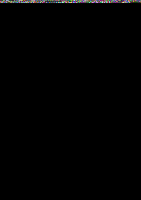Huawei Honor 5C User Guide - Page 79
Light, graffiti
 |
View all Huawei Honor 5C manuals
Add to My Manuals
Save this manual to your list of manuals |
Page 79 highlights
4 1I Lc; .7- , 0- - I* I _ -T, i t- Camera and Gallery 1 Select a suitable location and hold your phone steady. Use a tripod for long exposures. °Shoot from a distance for the best results. Avoid pointing the camera at car headlights to prevent parts of the image from becoming overexposed. 2 Open • Camera, swipe right on the screen, and then touch Light painting > Tail lights 3 Touch to start the exposure. The exposure time is displayed at the bottom of the screen 4 A preview of the image is displayed in the viewfinder. When the desired exposure time has elapsed, touch to end the exposure Light graffiti In Light Painting mode, select Light graffiti to create patterns or text by moving a light source in front of the camera. 4 t4 ellUse a small torch or a glow stick to create a pattern 1 Select a suitable location and hold your phone steady Use a tripod for long exposures ',Choose a location away from other sources of light to ensure that the pattern stands out 73