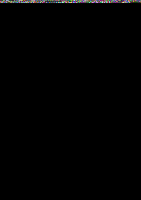Huawei Honor 5C User Guide - Page 84
Shooting, video, Time-lapse
 |
View all Huawei Honor 5C manuals
Add to My Manuals
Save this manual to your list of manuals |
Page 84 highlights
Shooting a video Camera and Gallery 1 Open Cameta,:swipe right on the screen, and then touch Video 2 Touch @to start a video recording. 3 Touch the screen to focus on an object or area during recording. Touch (D to pause recording, 8 and then touch to resume. Touch ® to save the current scene as a photo. 0 II 4 Touch IS to end the recording Automatic facial enhancement. Swipe right on the screen, and then touch Beauty video Stabilization cannot be enabled in this mode. Time-lapse mode Time-lapse mode allows you to capture and speed up subtle. changes in the natural world. For example, you can record the opening of.a flower or the movement of clouds. '1404r 7- - - 78

Camera
and
Gallery
Shooting
a
video
1
Open
Cameta,:swipe
right
on
the
screen,
and
then
touch
Video
2
Touch
@to
start
a
video
recording.
3
Touch
the
screen
to
focus
on
an
object
or
area
during
recording.
Touch
(D
to
pause
recording,
and
then
touch
8
to
resume.
Touch
®
to
save
the
current
scene
as
a
photo.
0
I
I
4
Touch
IS
to
end
the
recording
Automatic
facial
enhancement.
Swipe
right
on
the
screen,
and
then
touch
Beauty
video
Stabil
ization
cannot
be
enabled
in
this
mode.
Time-lapse
mode
Time-lapse
mode
allows
you
to
capture
and
speed
up
subtle.
changes
in
the
natural
world.
For
example,
you
can
record
the
opening
of
.a
flower
or
the
movement
of
clouds.
'14
04
r7
-
-
-
78