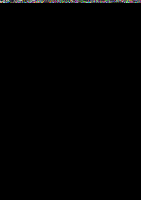Huawei Honor 5C User Guide - Page 4
Camera, Gallery, Music, Video
 |
View all Huawei Honor 5C manuals
Add to My Manuals
Save this manual to your list of manuals |
Page 4 highlights
Account settings Camera and Gallery Accessing the viewfinder Taking a photo Shooting modes Beauty mode Perfect Selfie mode Ultra Snapshot Burst shooting Voice activated shooting Launching the camera from Gallery Object tracking Audio notes HDR mode Pro camera mode I ight Paintinn mode Panoramic shots Adding watermarks to photos Shooting a video Time-lapse mode Slow motion •ecording Document correction Camera and video settings Viewing photos and videos Adding photos or videos to a new album Moving photos or videos to other albums Deleting images or videos Sharing images or videos Managing albums. Adding notes to an image Editing an image Using Camera or Gallery to scan a QR code Music and Video Adding songs to your phone Searching for local music Listening to music Controlling playback using a smart headset Creating a playlist Playing a playlist Setting a song as the ringtone Playing a video Contents 61 63 63 64 64 65 66 67 67 68 68 69 69 70 77 75 77 78 78 79 79 80 82 83 84 84 84 84 84 85 86 87 87 87 88. 89 90 90 90