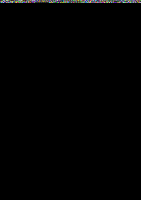Huawei Honor 5C User Guide - Page 46
Adjusting, system, volume, rapidly, Using, floating
 |
View all Huawei Honor 5C manuals
Add to My Manuals
Save this manual to your list of manuals |
Page 46 highlights
Adjusting the system volume rapidly Tips and Tricks Press the volume button on the side of the phone, and then touch @to adjust the ringtone, multimedia, alarm, and call volume Using the floating dock The floating dock gives you access to a number of frequently-used options and features, such as the back key, home key, and one-touci optimization. You can move the floating dock around the screen for easy one-hand use. Under Settings, select Smart assistance > Floating dock, and then turn on the Floating dock switch. OThe floating dock is displayed on most screens Drag the dock to the desired location to adjust its position 40

Tips
and
Tricks
Adjusting
the
system
volume
rapidly
Press
the
volume
button
on
the
side
of
the
phone,
and
then
touch
@to
adjust
the
ringtone,
multimedia,
alarm,
and
call
volume
.8
L
o
r
CI
3
Using
the
floating
dock
The
floating
dock
gives
you
access
to
a
number
of
frequently
-used
options
and
features,
such
as
the
back
key,
home
key,
and
one-touci
optimization.
You
can
move
the
floating
dock
around
the
screen
for
easy
one
-hand
use.
Under
Settings,
select
Smart
assistance
>
Floating
dock,
and
then
turn
on
the
Floating
dock
switch.
O
The
floating
dock
is
displayed
on
most
screens
Drag
the
dock
to
the
desired
location
to
adjust
its
position
40