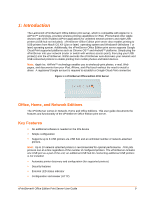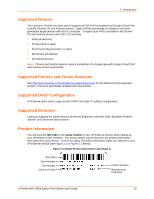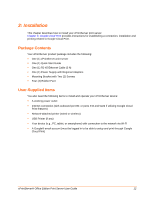Lantronix xPrintServer - Office User Guide - Page 13
Hardware Components, Ethernet LEDs
 |
View all Lantronix xPrintServer - Office manuals
Add to My Manuals
Save this manual to your list of manuals |
Page 13 highlights
2: Installation Hardware Components There is one USB port, one power input, one Ethernet port, and two types of LED indicators on the xPrintServer print server. The LEDs provide information about device activity and status. Figure 2-1 xPrintServer LEDs Status LED Power Input USB Port Left LED Right LED Ethernet LEDs Ethernet Port There are two LEDs located on the upper left and right corners of the Ethernet socket (see Figure 2-1). These indicate the status of the connection. Left LED Green ON, 100Mbps Ethernet Link Green Blinking, 100Mbps Activity Orange ON, 10Mbps Ethernet Link Orange Blinking, 10Mbps Activity OFF, No Ethernet Link Right LED Always OFF The Ethernet port can connect to an Ethernet (10Mbps) or Fast Ethernet (100Mbps) network. xPrintServer® Office Edition Print Server User Guide 13