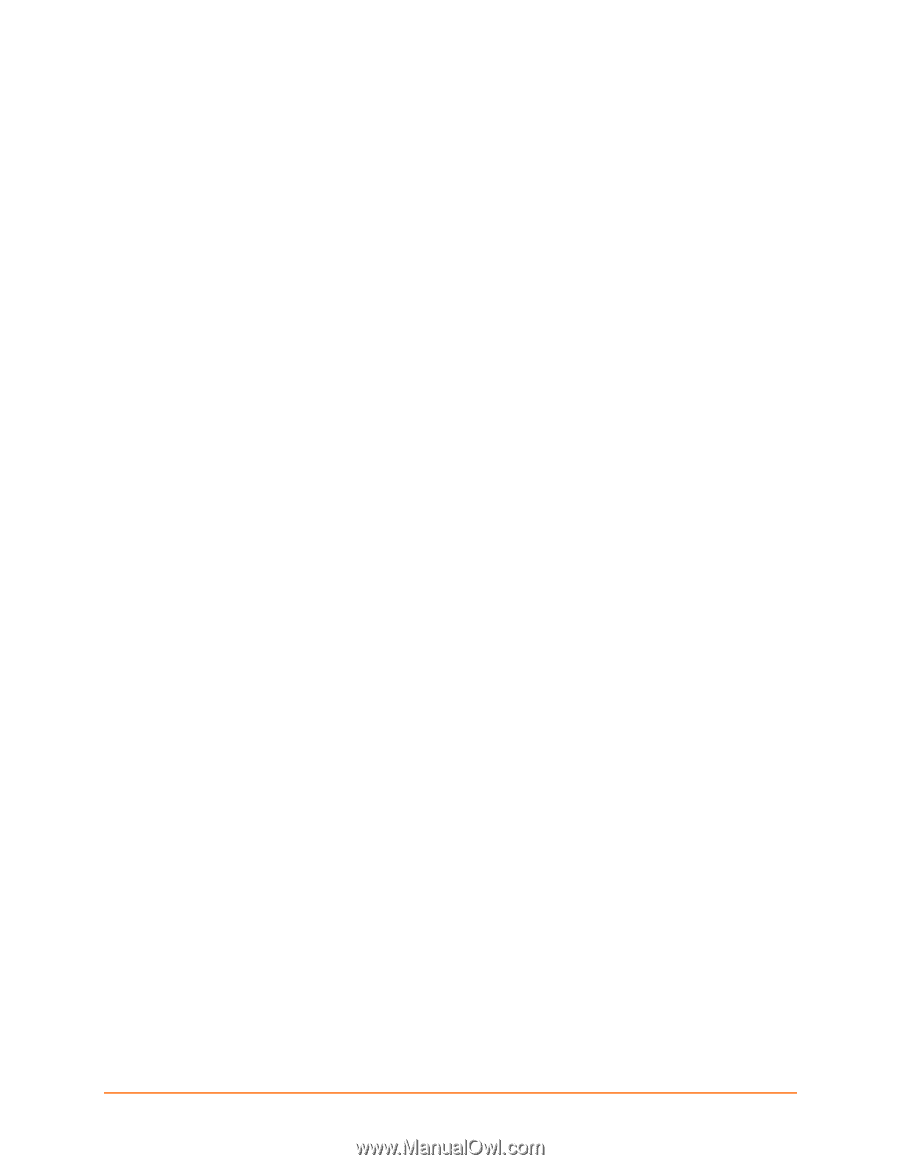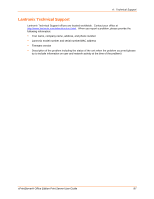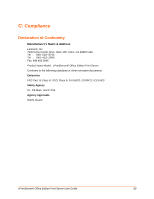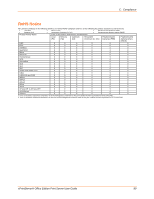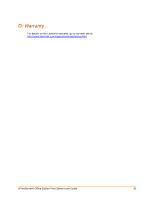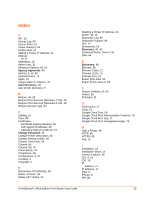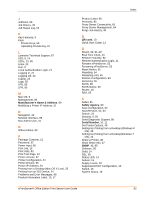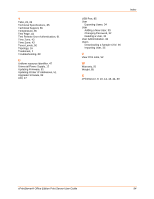Lantronix xPrintServer - Office User Guide - Page 92
Index, Agency Approvals, Auto Discovery, Change Password, Discovery, Emissions
 |
View all Lantronix xPrintServer - Office manuals
Add to My Manuals
Save this manual to your list of manuals |
Page 92 highlights
Index A A/P, 16 Access Log, 55 Access Point, 16 Active Directory, 60 Activity LED, 14 Adding a Printer IP Address, 51 Address IP, 11 Addresses, 10 Admin User, 31 Advanced Options, 40, 83 Agency Approvals, 89 AirPrint, 9, 10, 85 Android Device, 71 Apple, 10 Assign Static IP Address, 44 Auto Discovery, 40 Auto printer discovery, 9 B Bonjour, 40, 53 Bonjour Print Services (Windows 7 OS), 26 Bonjour Print Services (Windows 8 OS), 28 Bonjour Service Type, 53 C Cabling, 16 Case, 85 Certificates Certificate Signing Request, 66 Self-Signed Certificates, 65 Uploading Signed Certificate, 67 Change Password, 32 Change Printer Description, 46 Change PrinterLocation, 46 Change Time-Zone, 43 Chrome, 85 Chrome OS, 76 Chromebook, 76 Compliance, 89 Configuration, 9, 31 Contacts, 2 Copyright, 2 D Declaration of Conformity, 89 Delete a Printer, 45 Delete All P rinters, 42 Deleting a Printer IP Address, 51 DHCP, 10, 14 Diagnostic Log, 55 Diagnostic Support, 86 Dim, 14 Dimensions, 85 Discovery, 40, 41 Download Printer Drivers, 56 DSA, 65 E Emissions, 89 Ethernet, 85 Ethernet Cable, 12 Ethernet LEDs, 13 Ethernet Port, 13 Export Print Jobs, 52 Export Printer Drivers, 58 F Factory Defaults, 54, 55 Firefox, 85 Firmware, 81 G Geolocation, 47 Glow, 14 Google Cloud Print, 68 Google Cloud Print Administrative Features, 79 Google Cloud Print App, 71 Google Cloud Print management page, 79 H Hide a Printer, 48 HTTP, 85 HTTPS, 85 Hub, 16 I Installation, 12 Installation Steps, 14 Internet Explorer, 85 iOS, 9, 10 IOS, 16 IP Address, 11 IP Address, 17 iPad, 9 iPhone, 9 IPP, 85 xPrintServer® Office Edition Print Server User Guide 92