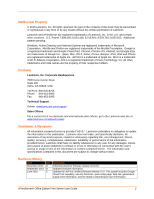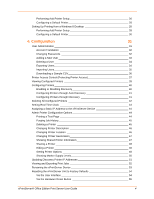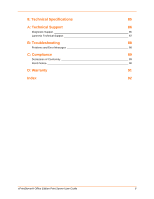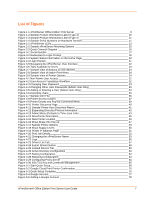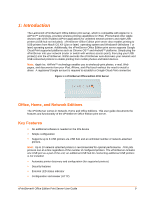Lantronix xPrintServer - Office User Guide - Page 4
Configuration, xPrintServer® Office Edition Print Server User Guide - edition from
 |
View all Lantronix xPrintServer - Office manuals
Add to My Manuals
Save this manual to your list of manuals |
Page 4 highlights
Performing Add Printer Setup 26 Configuring a Default Printer 28 Setting Up Printing from a Windows 8 Desktop 28 Performing Add Printer Setup 28 Configuring a Default Printer 30 4: Configuration 31 User Administration 31 Account Translation 32 Changing Passwords 32 Adding a New User 33 Deleting a User 34 Exporting Users 34 Importing Users 35 Downloading a Sample CSV 36 Printer Access Control (Protecting Printer Access 37 Viewing Configured Printers 39 Configuring Printers 40 Enabling or Disabling Discovery 40 Configuring Printers through Auto Discovery 41 Configuring Printers through Discovery 41 Deleting All Configured Printers 42 Setting Real Time Clock 43 Assigning a Static IP Address to the xPrintServer Device 44 Admin Printer Configuration Options 44 Printing a Test Page 44 Purging Job History 45 Deleting a Printer 45 Changing Printer Description 46 Changing Printer Location 46 Changing Printer Geolocation 47 Showing Shared Printer Information 47 Sharing a Printer 48 Hiding a Printer 48 Setting Printer Options 48 Showing Marker Supply Levels 50 Updating Discovery Printer IP Addresses 51 Viewing and Exporting Print Jobs 52 Renaming the xPrintServer Device 53 Resetting the xPrintServer Unit to Factory Defaults 54 Via the User Interface 54 Via the Hardware Reset Button 55 xPrintServer® Office Edition Print Server User Guide 4