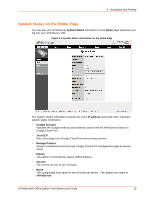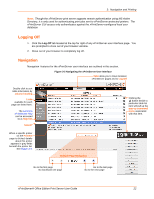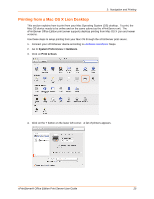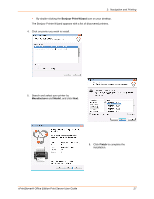Lantronix xPrintServer - Office User Guide - Page 22
Logging Off, Navigation
 |
View all Lantronix xPrintServer - Office manuals
Add to My Manuals
Save this manual to your list of manuals |
Page 22 highlights
3: Navigation and Printing Note: Though the xPrintServer print server supports remote authentication using MS Active Directory, it is only used for authenticating print jobs sent to xPrintServer-protected printers. The xPrintServer GUI access only authenticates against the xPrintServer-configured local user database. Logging Off 1. Click the Log-Off tab located at the top far right of any xPrintServer user interface page. You are prompted to close out of your browser window. 2. Close out of your browser to completely log off. Navigation Navigation features for the xPrintServer user interface are outlined in this section. Figure 3-5 Navigating the xPrintServer User Interface Tabs allow you to move between xPrintServer pages and to Log-Off Double-click to sort table information by column heading Links available for each page are listed here. The Lantronix xPrintServer Help can be accessed via a Help link Search When a specific printer on the Printers page is clicked, details about this printer appears in grey fields beneath the printer list. See Figure 4-9. Multiple Page Navigation Clicking the button beside a particular table list item will pull up the pop-up command menu associated with that item. Go to the first page Go backward one page... Go to the last page Go to the next page xPrintServer® Office Edition Print Server User Guide 22