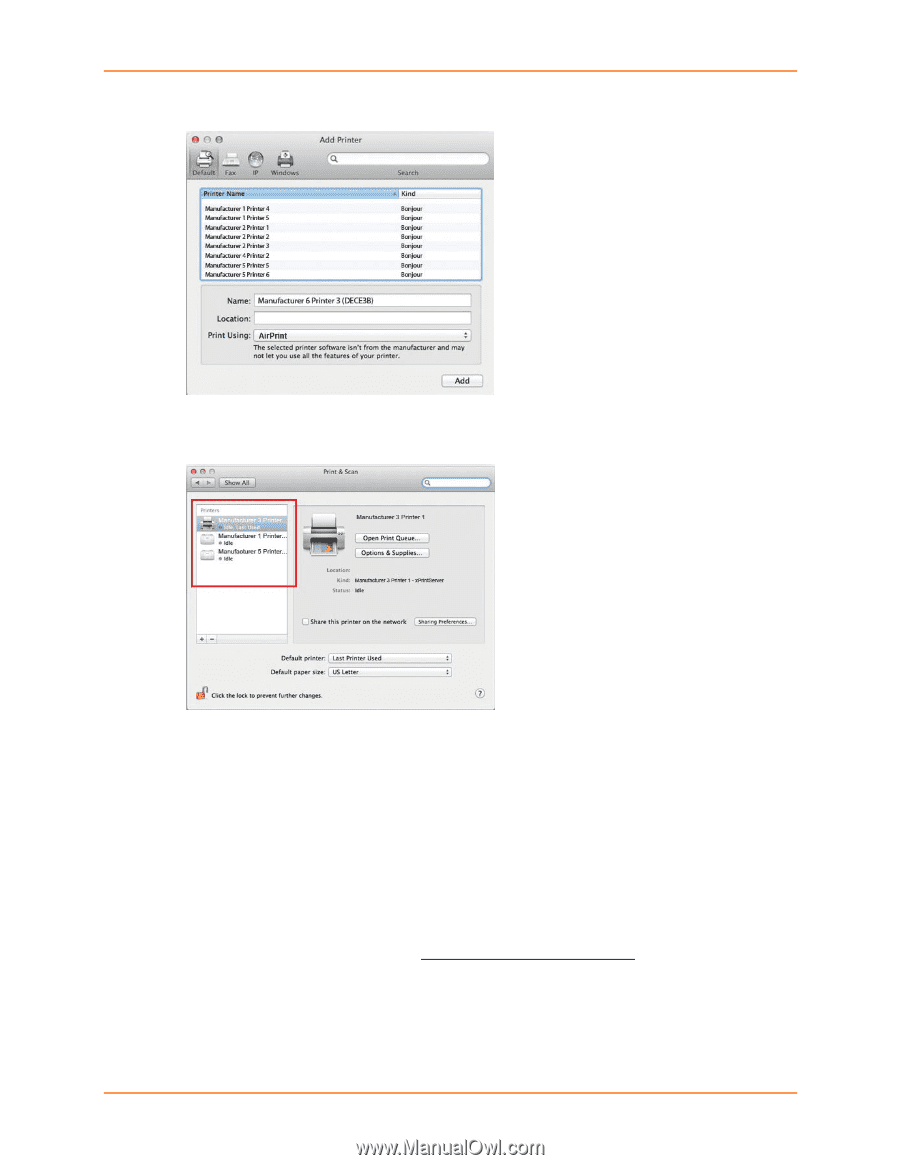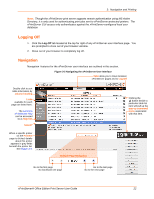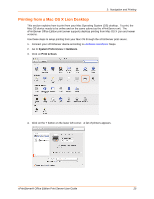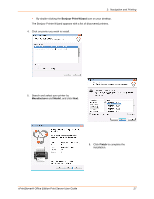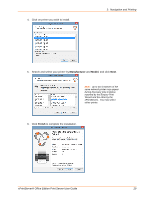Lantronix xPrintServer - Office User Guide - Page 26
Setting Up Printing from a Windows 7 Desktop, Performing Add Printer Setup
 |
View all Lantronix xPrintServer - Office manuals
Add to My Manuals
Save this manual to your list of manuals |
Page 26 highlights
5. Select the printer you wish to add. 3: Navigation and Printing 6. Click on the Add button. The printer is now added in your available list of printers and is ready to print. Setting Up Printing from a Windows 7 Desktop This section explains how to prepare your Windows 7 desktop for printing xPrintServer Office . Edition supports desktop printing from Windows 7 and Windows 8 Operating Systems through Bonjour Print Services. You need to download Bonjour Print Services for Windows v2.0.2 or higher. Performing Add Printer Setup 1. Connect your xPrintServer print server according to Hardware Installation Steps. 2. Download Bonjour Print Services at http://support.apple.com/kb/DL999, following prompts as instructed. 3. Launch Bonjour Printer Wizard: Through Windows Start Menu by clicking Start > Control Panel > Bonjour Print Services > Bonjour Print Wizard. xPrintServer® Office Edition Print Server User Guide 26