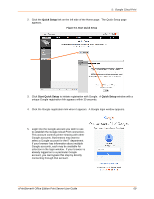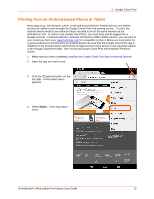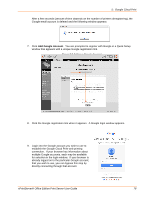Lantronix xPrintServer - Office User Guide - Page 74
your network., refresh icon
 |
View all Lantronix xPrintServer - Office manuals
Add to My Manuals
Save this manual to your list of manuals |
Page 74 highlights
6. Select a printer from the printer list. The number of printers you see varies depending on how many printers the xPrintServer device auto‐discovered and set‐up on your network. 7. Click the (refresh) icon as necessary to refresh this printer list. 5: Google Cloud Print xPrintServer® Office Edition Print Server User Guide 74

5:
Google Cloud Print
xPrintServer® Office Edition Print Server User Guide
74
6.
Select a printer from the printer list.
The number of printers you see
varies depending on how many
printers the xPrintServer device
auto
‐
discovered and set
‐
up on
your network.
7. Click the
(refresh) icon as
necessary to refresh this printer
list.