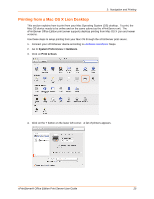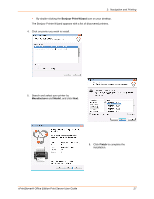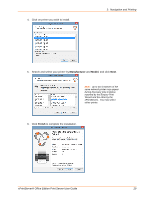Lantronix xPrintServer - Office User Guide - Page 29
Manufacturer, Model, Finish, Click on printer you wish to install., Search and select your printer
 |
View all Lantronix xPrintServer - Office manuals
Add to My Manuals
Save this manual to your list of manuals |
Page 29 highlights
4. Click on printer you wish to install. 3: Navigation and Printing 5. Search and select your printer by Manufacturer and Model, and click Next. Note: Up to two instances of the same network printer may appear during discovery (one instance reported by the Bonjour Print Wizard and the other by the xPrintServer). You may select either printer. 6. Click Finish to complete the installation. xPrintServer® Office Edition Print Server User Guide 29

3:
Navigation and Printing
xPrintServer® Office Edition Print Server User Guide
29
4.
Click on printer you wish to install.
5.
Search and select your printer by
Manufacturer
and
Model
,
and click
Next
.
6. Click
Finish
to complete the installation.
Note:
Up to two instances of the
same network printer may appear
during discovery (one instance
reported by the Bonjour Print
Wizard and the other by the
xPrintServer).
You may select
either printer.