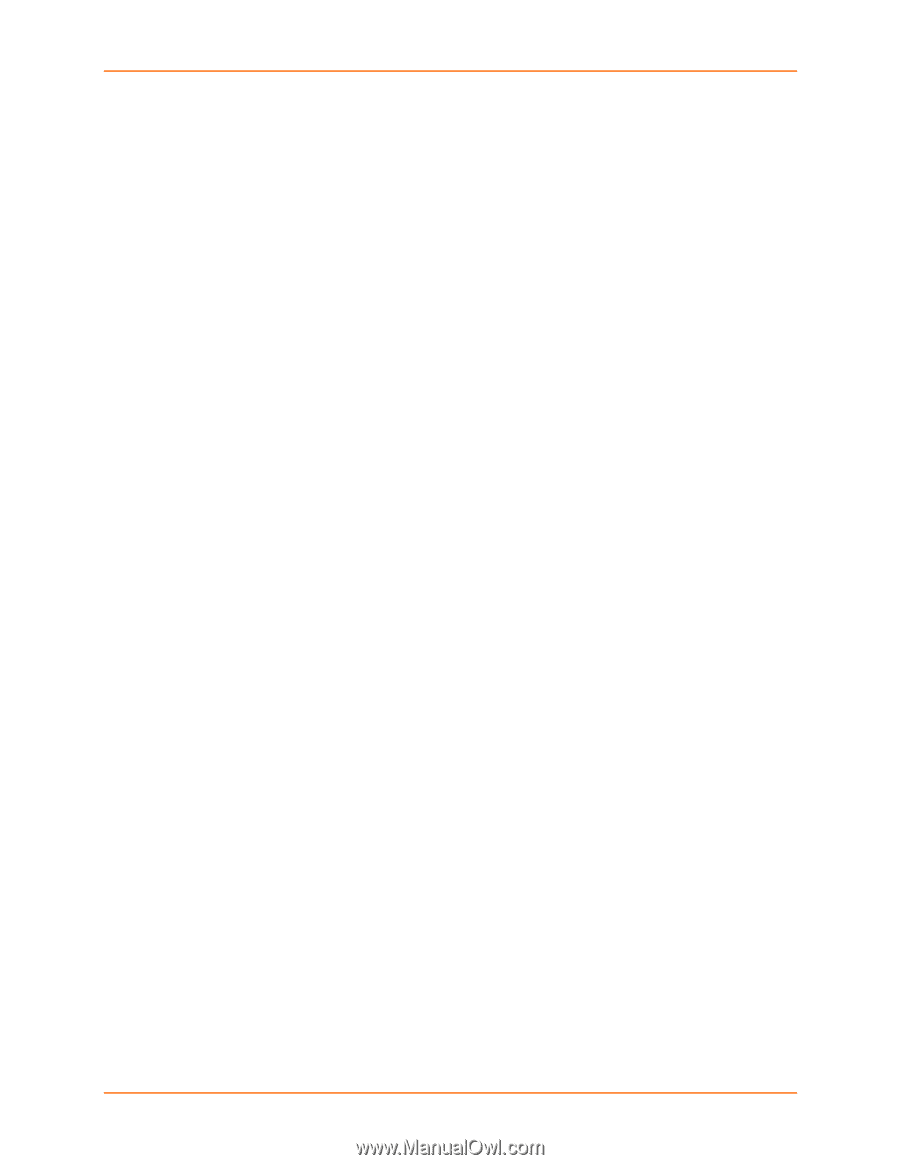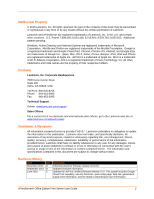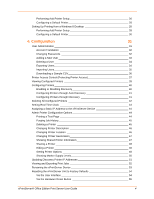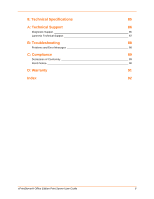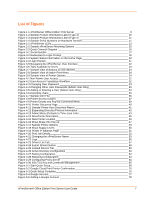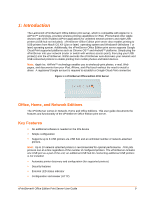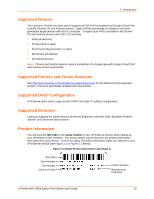Lantronix xPrintServer - Office User Guide - Page 5
Google Cloud Print, Updating Firmware, Advanced Options
 |
View all Lantronix xPrintServer - Office manuals
Add to My Manuals
Save this manual to your list of manuals |
Page 5 highlights
Restarting the xPrintServer Device 55 Viewing Logs 55 Printer Drivers 56 Downloading Printer Drivers from the Internet 56 Exporting Printer Drivers 58 Downloading Printer Drivers from a USB Flash Drive 59 Managing Active Directory 60 Updating Active Directory Configuration 60 Testing Remote User Authentication 61 Saving Configuration 62 Restoring Configuration 63 Proxy Server Configuration 64 Testing Proxy Server Connectivity 65 Managing Security Certificates and SSL/TLS Keys 65 Generating a Private Key and Self-Signed Certificate 66 Generating a Certificate Signing Request 66 Uploading a Private Key and Signed Certificate 67 5: Google Cloud Print 68 Establishing a Google Cloud Print Connection 68 Installing the Google Cloud Print App on Android Devices 71 Printing from an Android-based Phone or Tablet 72 Printing from Chrome OS and Chromebook Devices 76 Deleting and Adding a Google Email Account 77 Supplementary Google Cloud Accessing Google Cloud Print Administrative Features Online 79 Google Cloud Print Administrative Options 79 Accessing Google Cloud Print Administrative Features Online 80 Sharing a Printer through Google Cloud Print Service 80 6: Updating Firmware 81 Updating Firmware via the Lantronix Web Services Website 81 Updating Firmware via a Local USB Port 82 7: Advanced Options 83 Modifying USB Time-out 84 Modifying NTP Server Address 84 Disabling Internet Access 84 xPrintServer® Office Edition Print Server User Guide 5