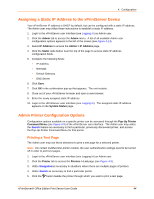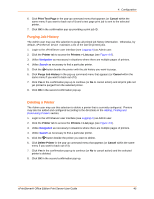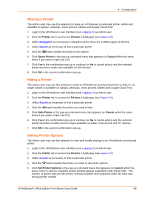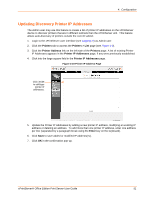Lantronix xPrintServer - Office User Guide - Page 49
Save Changes, Return to Printer List, Printers > List
 |
View all Lantronix xPrintServer - Office manuals
Add to My Manuals
Save this manual to your list of manuals |
Page 49 highlights
Figure 4-17 Sample Printer Options 4: Configuration Every printer has different setting options available, organized under blue heading tab(s) as exemplified by the options available in these printers. The printer above provides several more modifiable settings organized under blue heading tabs than the printer to the right. Clicking any of the blue heading tabs brings you to the printer setting options organized under that tab. 6. Click through available tabbed headings (all in dark blue) and make changes as desired. 7. Click Save Changes to save. A note verifying that settings have been saved successfully appears on the screen. Changes to printer settings remain in place until changed through the xPrintServer device. 8. Click the Return to Printer List button at any time to return to the Printers > List page. xPrintServer® Office Edition Print Server User Guide 49