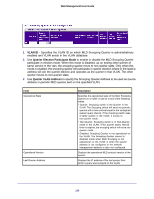Netgear GSM7212P GSM5212P/GSM7212P/GSM7212F/GSM7224P User Manual - Page 142
MLD VLAN Configuration, Multicast Router Configuration, Fast Leave Admin Mode
 |
View all Netgear GSM7212P manuals
Add to My Manuals
Save this manual to your list of manuals |
Page 142 highlights
Web Management User Guide 5. Use Present Expiration Time to specify the amount of time you want the switch to wait to receive a query on an interface before removing it from the list of interfaces with multicast routers attached. Enter a value between 0 and 3600 seconds. The default is 0 seconds. A value of zero indicates an infinite time-out, i.e. no expiration. 6. Use Fast Leave Admin mode to select the Fast Leave mode for the a particular interface from the pull-down menu. The default is disable. MLD VLAN Configuration To access the MLD VLAN Configuration page, click Switching Multicast MLD Snooping MLD VLAN Configuration. 1. Use VLAN ID to set the VLAN IDs for which MLD Snooping is enabled. 2. Use Admin Mode to enable MLD Snooping for the specified VLAN ID. 3. Use Fast Leave Admin Mode to enable or disable the MLD Snooping Fast Leave Mode for the specified VLAN ID. 4. Use Group Membership Interval to set the value for group membership interval of MLD Snooping for the specified VLAN ID. Valid range is (Maximum Response Time + 1) to 3600. 5. Use Maximum Response Time to set the value for maximum response time of MLD Snooping for the specified VLAN ID. Valid range is 1 to (Group Membership Interval - 1).Its value should be less than group membership interval value. 6. Use Multicast Router Expiry Time to set the value for multicast router expiry time of MLD Snooping for the specified VLAN ID. Valid range is 0 to 3600. Multicast Router Configuration To access the Multicast Router Configuration page, click Switching Multicast MLD Snooping Multicast Router Configuration. 142