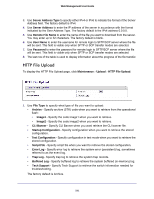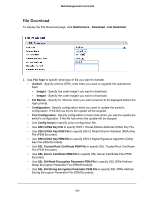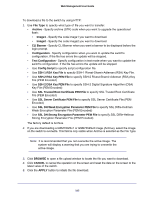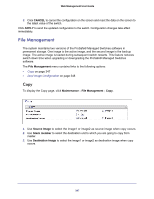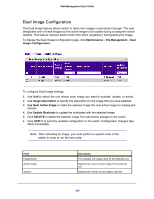Netgear GSM7212P GSM5212P/GSM7212P/GSM7212F/GSM7224P User Manual - Page 346
USB File Download, Select File, Download Status, Maintenance, Download, File Type, Archive, Image1
 |
View all Netgear GSM7212P manuals
Add to My Manuals
Save this manual to your list of manuals |
Page 346 highlights
Web Management User Guide Note: After a file transfer is started, please wait until the page refreshes. When the page refreshes, the Select File option will be blanked out. This indicates that the file transfer is done. Note: To download SSH key files SSH must be administratively disabled and there can be no active SSH sessions. Note: To download SSL PEM files SSL must be administratively disabled and there can be no active SSH sessions. 6. Use Select File to browse/give name along with path for the file you want to download. You may enter up to 80 characters. The factory default is blank. 7. Download Status - Displays the status during transfer file to the switch. USB File Download Use this menu to download a file from the switch to USB device. To display the HTTP File Upload page, click Maintenance Download USB File Upload. 1. Use File Type to specify what type of file you want to upload: • Archive - Specify archive (STK) code when you want to retrieve from the operational flash: • Image1 - Specify the code image1 when you want to retrieve. • Image2 - Specify the code image2 when you want to retrieve. • Text Configuration to specify configuration in text mode when you want to retrieve the stored configuration. The factory default is Archive. 2. Use USB File to give a name along with path for the file you want to upload. You may enter up to 32 characters. The factory default is blank. 346