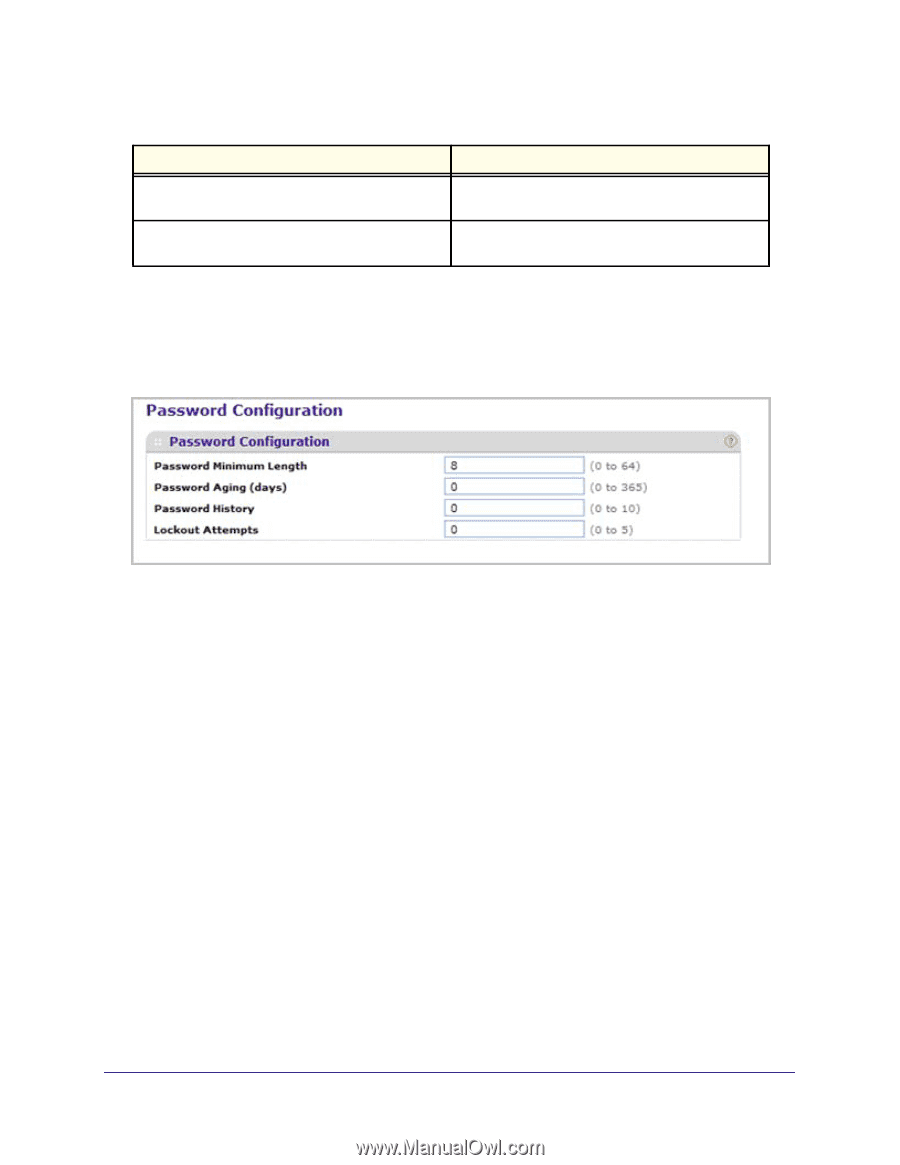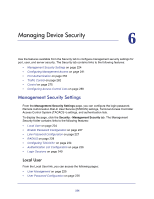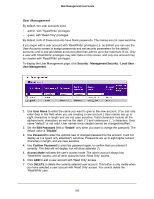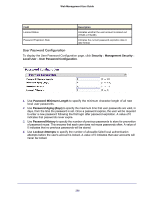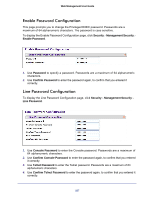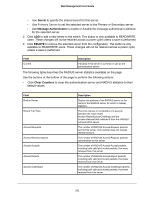Netgear GSM7212P GSM5212P/GSM7212P/GSM7212F/GSM7224P User Manual - Page 226
Security, Management Security, Local User, User Password Configuration, Password Minimum Length
 |
View all Netgear GSM7212P manuals
Add to My Manuals
Save this manual to your list of manuals |
Page 226 highlights
Web Management User Guide Field Lockout Status Password Expiration Date Description Indicates whether the user account is locked out (TRUE or FALSE). Indicates the current password expiration date in date format. User Password Configuration To display the User Password Configuration page, click Security Management Security Local User User Password Configuration. 1. Use Password Minimum Length to specify the minimum character length of all new local user passwords. 2. Use Password Aging (days) to specify the maximum time that user passwords are valid, in days, from the time the password is set. Once a password expires, the user will be required to enter a new password following the first login after password expiration. A value of 0 indicates that passwords never expire. 3. Use Password History to specify the number of previous passwords to store for prevention of password reuse. This ensures that each user does not reuse passwords often. A value of 0 indicates that no previous passwords will be stored. 4. Use Lockout Attempts to specify the number of allowable failed local authentication attempts before the user's account is locked. A value of 0 indicates that user accounts will never be locked. 226