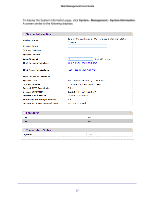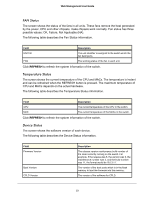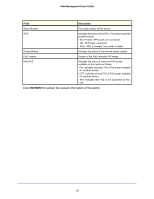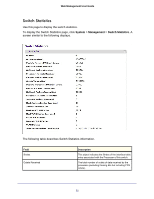Netgear GSM7212P GSM5212P/GSM7212P/GSM7212F/GSM7224P User Manual - Page 16
Configuring System Information, Management, System Information
 |
View all Netgear GSM7212P manuals
Add to My Manuals
Save this manual to your list of manuals |
Page 16 highlights
2. Configuring System Information 2 Use the features in the System tab to define the switch's relationship to its environment. The System tab contains links to the following features: • Management on page 16 • Device View (See Device View on page 12) • Services on page 42 • PoE on page 57 • SNMP on page 64 • LLDP on page 71 • ISDP on page 87 • Timer Schedule on page 93 Management This section describes how to display the switch status and specify some basic switch information, such as the management interface IP address, system clock settings, and DNS information. From the Management link, you can access the following pages: • System Information on page 16 • Switch Statistics on page 21 • System CPU Status on page 24 • Loopback Interface on page 26 • Network Interface on page 27 • Time on page 31 • DNS on page 38 • SDM Template Preference on page 40 System Information After a successful login, the System Information page displays. Use this page to configure and view general device information. 16