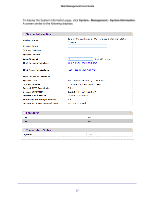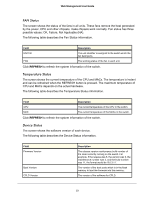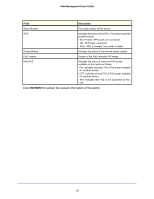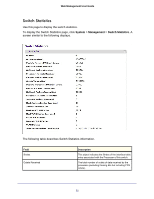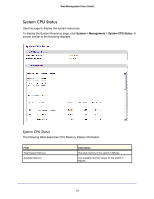Netgear GSM7212P GSM5212P/GSM7212P/GSM7212F/GSM7224P User Manual - Page 20
REFRESH, Click, to refresh the system information of the switch.
 |
View all Netgear GSM7212P manuals
Add to My Manuals
Save this manual to your list of manuals |
Page 20 highlights
Web Management User Guide Field Description Serial Number The serial number of this switch. RPS Indicates the status of the RPS. The status has three possible values: • Not Present: RPS bank not connected • OK: RPS bank connected. • FAIL: RPS is present, but power is failed. Power Module Indicates the status of the internal power module. PoE Version Version of the PoE controller FW image. MAX PoE Indicates the status of maximum PoE power available on the switch as follows: • ON: Indicates less than 7W of PoE power available for another device. • OFF: Indicates at least 7W of PoE power available for another device. • N/A: Indicates that PoE is not supported by the unit. Click REFRESH to refresh the system information of the switch. 20

20
Web Management User Guide
Click
REFRESH
to refresh the system information of the switch.
Serial Number
The serial number of this switch.
RPS
Indicates the status of the RPS. The status has three
possible values:
• Not Present: RPS bank not connected
• OK: RPS bank connected.
• FAIL: RPS is present, but power is failed.
Power Module
Indicates the status of the internal power module.
PoE Version
Version of the PoE controller FW image.
MAX PoE
Indicates the status of maximum PoE power
available on the switch as follows:
• ON: Indicates less than 7W of PoE power available
for another device.
• OFF: Indicates at least 7W of PoE power available
for another device.
• N/A: Indicates that PoE is not supported by the
unit.
Field
Description