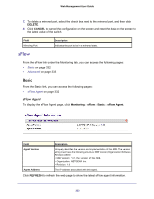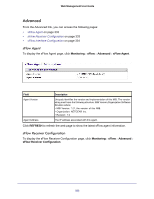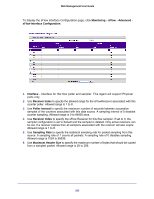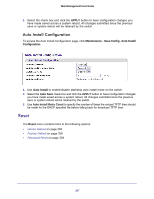Netgear GSM7212P GSM5212P/GSM7212P/GSM7212F/GSM7224P User Manual - Page 332
sFlow, Basic, DELETE, CANCEL, Monitoring, sFlow Agent, REFRESH
 |
View all Netgear GSM7212P manuals
Add to My Manuals
Save this manual to your list of manuals |
Page 332 highlights
Web Management User Guide 7. To delete a mirrored port, select the check box next to the mirrored port, and then click DELETE. 8. Click CANCEL to cancel the configuration on the screen and reset the data on the screen to the latest value of the switch. Field Mirroring Port Description Indicates the port to be in a mirrored state. sFlow From the sFlow link under the Monitoring tab, you can access the following pages: • Basic on page 332 • Advanced on page 333 Basic From the Basic link, you can access the following pages: • sFlow Agent on page 332 sFlow Agent To display the sFlow Agent page, click Monitoring sFlow Basic sFlow Agent. Field Agent Version Agent Address Description Uniquely identifies the version and implementation of this MIB. The version string must have the following structure: MIB Version;Organization;Software Revision where: • MIB Version: '1.3', the version of this MIB. • Organization: NETGEAR Inc. • Revision: 1.0 The IP address associated with this agent. Click REFRESH to refresh the web page to show the latest sFlow agent information. 332