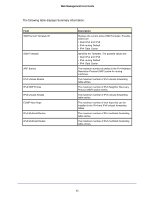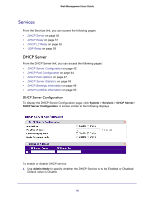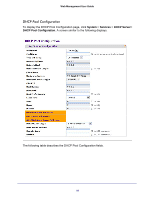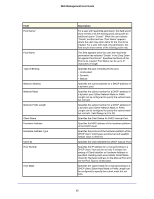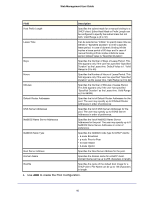Netgear GSM7212P GSM5212P/GSM7212P/GSM7212F/GSM7224P User Manual - Page 46
to create the Pool Configuration., Specifies the Number of Days of Lease Period.
 |
View all Netgear GSM7212P manuals
Add to My Manuals
Save this manual to your list of manuals |
Page 46 highlights
Web Management User Guide Field Description Host Prefix Length Specifies the subnet mask for a manual binding to a DHCP client. Either Host Mask or Prefix Length can be configured to specify the subnet mask but not both. Valid Range is (0 to 32) Lease Time Can be selected as "Infinite" to specify lease time as Infinite or "Specified Duration" to enter a specific lease period. In case of dynamic binding infinite implies a lease period of 60 days and In case of manual binding infinite implies indefinite lease period. Default Value is "Specified Duration". Days Specifies the Number of Days of Lease Period. This field appears only if the user has specified "Specified Duration" as the Lease time. Default Value is 1. Valid Range is (0 to 59) Hours Specifies the Number of Hours of Lease Period. This field appears only if the user has specified "Specified Duration" as the Lease time. Valid Range is (0 to 22) Minutes Specifies the Number of Minutes of Lease Period. This field appears only if the user has specified "Specified Duration" as the Lease time. Valid Range is (0 to 86399) Default Router Addresses Specifies the list of Default Router Addresses for the pool. The user may specify up to 8 Default Router Addresses in order of preference. DNS Server Addresses Specifies the list of DNS Server Addresses for the pool. The user may specify up to 8 DNS Server Addresses in order of preference. NetBIOS Name Server Addresses Specifies the list of NetBIOS Name Server Addresses for the pool. The user may specify up to 8 NetBIOS Name Server Addresses in order of preference. NetBIOS Node Type Specifies the NetBIOS node type for DHCP clients: • b-node Broadcast • p-node Peer-to-Peer • m-node Mixed • h-node Hybrid Next Server Address Specifies the Next Server Address for the pool. Domain Name Specifies the domain name for a DHCP client. Domain Name can be up to 255 characters in length. Bootfile Specifies the name of the default boot image for a DHCP client. File Name can be up to 128 characters in length. 1. Use ADD to create the Pool Configuration. 46