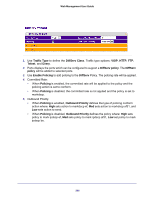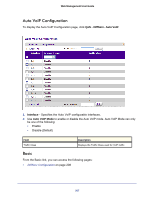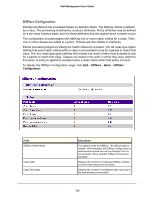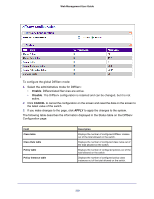Netgear GSM7212P GSM5212P/GSM7212P/GSM7212F/GSM7224P User Manual - Page 205
DiffServ Wizard, DiffServ Class
 |
View all Netgear GSM7212P manuals
Add to My Manuals
Save this manual to your list of manuals |
Page 205 highlights
Web Management User Guide occurs. A policy can contain multiples classes. When the policy is active, the actions taken depend on which class matches the packet. Packet processing begins by testing the class match criteria for a packet. A policy is applied to a packet when a class match within that policy is found. The Differentiated Services menu page contains links to the various Diffserv configuration and display features. From the DiffServ link under the QoS tab, you can access the following pages: • DiffServ Wizard on page 205 • Auto VoIP Configuration on page 207 • Basic on page 207 • Advanced on page 209 DiffServ Wizard The DiffServ Wizard enables DiffServ on the switch by creating a traffic class, adding the traffic class to a policy, and then adding the policy to the ports selected on DiffServ Wizard page. The DiffServ Wizard will: • Create a DiffServ Class and define match criteria used as a filter to determine if incoming traffic meets the requirements to be a member of the class. • Set the DiffServ Class match criteria based on Traffic Type selection as below: • VOIP - sets match criteria to UDP protocol. • HTTP - sets match criteria to HTTP destination port. • FTP - sets match criteria to FTP destination port. • Telnet - sets match criteria to Telnet destination port. • Every - sets match criteria all traffic. • Create a Diffserv Policy and add it to the DiffServ Class created. • If Policing is set to YES, then DiffServ Policy style is set to Simple. Traffic which conforms to the Class Match criteria will be processed according to the Outbound Priority selection. Outbound Priority configures the handling of conforming traffic as below: • High - sets policing action to markdscp ef. • Med - sets policing action to markdscp af31. • Low - sets policing action to send. • If Policing is set to NO, then all traffic will be marked as specified below: • High - sets policy mark ipdscp ef. • Med - sets policy mark ipdscp af31. • Low - sets policy mark ipdscp be. • Each port selected will be added to the policy created. To display the DiffServ Wizard page, click QoS DiffServ DiffServ Wizard. 205